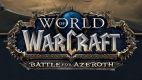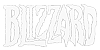Kräver grundspelet World of Warcraft: Battle for Azeroth på Battle.net för att kunna använda World of Warcraft 60 Dagars Game Time.
 0 Produkt Produkter 0 Vara
0 Produkt Produkter 0 Vara Inga produkter
0 Produkt(er) för totalt: 0,00 €

Begin your journey today and play up to level 60 through eight expansions of adventure!
Explore a world of fantasy and endless possibility... A world where you’re the hero of your own epic story and new adventures await you around every corner. To begin or continue your journey, all you need is a subscription.
From the shattered world of Outland to the frozen wastes of Northrend, you’ll encounter deadly dragons, descend into ancient dungeons, forge unbreakable bonds of friendship, and maybe even discover the perfect fishing hole.
Discover countless paths to greatness, and forge new legends along the way. Join us and take your place among the mighty heroes of Azeroth.
Create your hero
Build your own unique hero from one of thirteen player races and twelve different classes then rise to epic heights of power as you challenge deadly foes in the pursuit of adventure, glory, and incredible treasure.
Explore an ever-changing world
World of Warcraft is constantly updated with new adventures to undertake, lands to explore, and monsters to vanquish. For a change of pace, join the party at a seasonal event like Brewfest or Hallow’s End!
Form powerful alliances
Enlist your friends to join forces with you as you negotiate the vast, battle-scarred landscape of a world at war. As you progress, you’ll encounter new ways to test your mettle against the enemies of Azeroth, from five-player cooperative dungeons to epic-scale raids. Countless opportunities await to prove yourself and forge new friendships.
Embark on epic quests
Engage in thousands of custom quests, with more being added all the time. Confront Illidan the Betrayer, shatter the Lich King’s undead armies and much, much more.
Battle to level 60
Ascend to new heights of power as you explore a vast and ever-changing world. Traverse the verdant reaches of the Jade Forest, venture into the depths of Blackrock Caverns, and fight alongside an army against the Legion on the Broken Shore. With World of Warcraft’s revamped leveling system, you decide which content to experience as the chapters of your hero’s story unfold.
Hur fungerar det? Får jag World of Warcraft 60 Dagars Game Time som en fysisk kopia?
Nej, du får World of Warcraft 60 Dagars Game Time produktnyckel (World of Warcraft 60 Dagars Game Time CD Key), som du får via e-post. Sedan måste du använda Battle.net-plattformen för att lösa in dina World of Warcraft 60 Dagars Game Time produktnyckel (World of Warcraft 60 Dagars Game Time CD Key), och du är redo att ladda ner, installera och spela World of Warcraft 60 Dagars Game Time. Du får en steg-för-steg guide om hur du gör detta tillsammans med ditt köp. Det är hur enkelt som helst!
Hvad indeholder World of Warcraft 60 Dages Abonnement? Får jeg samme indhold som hos Blizzard?
Du får World of Warcraft et 60 dages abonnement.