 0 منتج المنتجات 0 Vare
0 منتج المنتجات 0 Vare لا توجد منتجات
0 Product(s) for a total of: 0.00 €

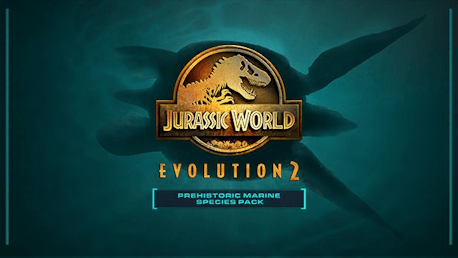










Jurassic World Evolution 2: Prehistoric Marine Species Pack (PC)
Plunge into the ancient depths and discover four new marine species with Jurassic World Evolution 2: Prehistoric Marine Species Pack. Put your park management abilities to the test and house gentle giants, prehistoric reptiles, and powerful, armoured predators in your lagoons. These breathtaking new additions are sure to give your guests an unforgettable underwater experience.
Welcome the following stunning species:
- Archelon, whose name means ‘Ruler Turtle’ is the largest turtle ever discovered. This marine reptile sported giant flippers, making it a fast swimmer, with a hooked beak adept at eating fish. Its impressive size and leathery carapace allowed it to float in the shallows of the Late Cretaceous Period.
- Nothosaurus is a nimble predator with a long, flat skull and menacing needle-like teeth. This distinctive predator, inspired by Universal Pictures, Amblin Entertainment and DreamWorks Animation’s hit Netflix show, Jurassic World: Camp Cretaceous, roamed the shores of the Late Triassic, using its tail and webbed feet to propel itself through the water like modern day sealions.
- Dunkleosteus, a powerful armoured fish, stalked the open waters of the Late Devonian period. Sporting a massive, sharpened jaw that could open and close with immense force, this voracious predator was one of the most intimidating fish of its time.
- Shonisaurus had an enormous, rotund frame, making it a graceful giant of the Late Triassic period. Regardless of size, this large Ichthyosaur was a manoeuvrable hunter of the deep oceans. With only a long, skinny snout, the Shonisaurus would rely on its size to fend off would be predators.
Includes additional enclosure item:
- Make your lagoons stand out with the all-new Lagoon Platform. Designed for the Archelon and Nothosaurus, this new platform will provide a resting spot above the water, giving your guests a fantastic view of the incredible new species and their natural behaviours.
Legal Information
Jurassic World Evolution 2 © 2021 Universal City Studios LLC and Amblin Entertainment, Inc. All Rights Reserved. © 2021 Frontier Developments, PLC. All rights reserved.
How does it work? Will I receive Jurassic World Evolution 2: Prehistoric Marine Species Pack as a physical copy?
No, you will receive Jurassic World Evolution 2: Prehistoric Marine Species Pack product key (Jurassic World Evolution 2: Prehistoric Marine Species Pack CD Key), that you will receive by e-mail. Afterwards, you will need to use the Steam-platform to redeem your Jurassic World Evolution 2: Prehistoric Marine Species Pack product key (Jurassic World Evolution 2: Prehistoric Marine Species Pack CD Key), and you'll be ready to download, install and play Jurassic World Evolution 2: Prehistoric Marine Species Pack. You will receive a step-by-step guide on how to do this along with your purchase. It's easy as can be!
Plunge into the ancient depths and discover four new marine species with Jurassic World Evolution 2: Prehistoric Marine Species Pack.
This content requires the base game Jurassic World Evolution 2 on Steam in order to play.
Windows Requirements
Minimum:
- Requires a 64-bit processor and operating system
- Requires a 64-bit processor and operating system
No customer reviews for the moment.



