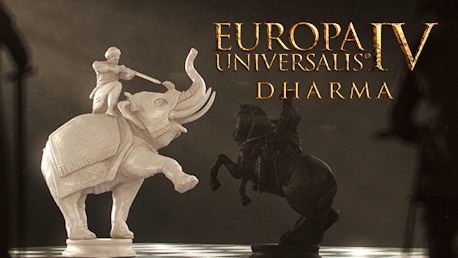0 منتج المنتجات 0 Vare
0 منتج المنتجات 0 Vare لا توجد منتجات
0 Product(s) for a total of: 0.00 €

A region rich in history and culture promises great material riches to the empire that can control its trade. The competition for territory and access to the wealth of India requires diplomatic tact and some military muscle. But who is exploiting whom in this great game in the world’s most profitable markets?
Europa Universalis IV: Dharma is a new expansion for Paradox Development Studio’s classic game about exploration and empire building in the early modern era. Dharma devotes its greatest attentions to the battles over the control of India’s trade and territory. It also hopes to add more peace time decisions to fill in those quiet moments when you are planning your next big push for power.
Features of Europa Universalis IV: Dharma include:
Design Your Government:
Unlock reforms that will define how you govern your kingdom or republic, earning free policies and boosting the power of some estates.
Reworked Policy System:
Policies get a new look in the free update, but Dharma will include special bonuses that make this system even more attractive.
Trade Company Investments:
Upgrade and improve the provinces tied to your trade companies, conferring bonuses both to the European master and neighboring Indian nations.
New Indian Mission Trees:
Unique mission paths for the most important Indian sultanates and kingdoms.
New Indian Estates:
Alongside a free update to the estate system, India gets five new castes. Raise the brahmins to reduce unrest in a province or install Jain governors for a boost to income while reducing manpower..
New Mughal Culture Bonus:
The Mughal Empire can assimilate and accommodate newly conquered cultures with ease.
Charter Companies:
Europeans can buy a foothold into trade charter zones in Africa and Asia, if they can find a prince that trusts them.
Upgraded Trade Centers:
Invest in the development of your Centers of Trade
And more, including:
new ways to suppress rebellion, the monsoon season, new uses for colonists in non-colonial development, scornful insults, multiplayer teams, new art, and a host of new achievements.
Legal Information
Paradox Interactive, EUROPA UNIVERSALIS® Copyright© [2013] Paradox Interactive AB All rights reserved.





How does it work? Will I receive Europa Universalis IV: Dharma as a physical copy?
No, you will receive Europa Universalis IV: Dharma product key (Europa Universalis IV: Dharma CD Key), that you will receive by e-mail. Afterwards, you will need to use the Steam-platform to redeem your Europa Universalis IV: Dharma product key (Europa Universalis IV: Dharma CD Key), and you'll be ready to download, install and play Europa Universalis IV: Dharma. You will receive a step-by-step guide on how to do this along with your purchase. It's easy as can be!
Europa Universalis IV: Dharma is a new expansion for Paradox Development Studio’s classic game about exploration and empire building in the early modern era. Dharma devotes its greatest attentions to the battles over the control of India’s trade and territory.
No customer reviews for the moment.