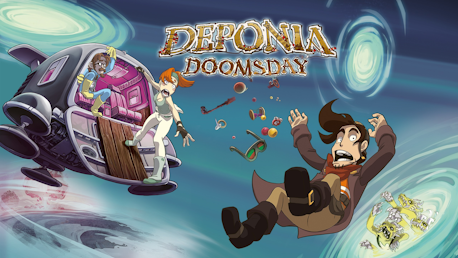0 منتج المنتجات 0 Vare
0 منتج المنتجات 0 Vare لا توجد منتجات
0 Product(s) for a total of: 0.00 €

One fateful night, Rufus awakes from a haunting nightmare: he sacrificed himself to save Deponia. But at what price? Elysium, the floating city crash-landed on the planet. As the last surviving Deponian, he fought savage fewlocks, but in the end, there was only one way out: He had to blow up Deponia! And... He grew a mustache. Of course he realized that these gruesome events -especially the mustache part- had to be prevented from ever happening. Deponia and his well-shaved face had to survive! But was this really just a dream? With the help of McChronicle, a quirky temporal scientist, who discovered strange time-anomalies, Rufus discovers that some time travelers from the future carelessly parked their time machine in his neighborhood. Just imagine if this amazing technology would fall into the wrong hands! Dive right into this frantic sequel of the Deponia cult-trilogy and join the chaotic anti-hero Rufus on his most peculiar adventure. Even without knowing the previous installment, the hilarity of Deponia Doomsday will have you cracking smiles and burst with laughter. Get enthralled by the bizarre humor and the uniquely designed world and enjoy the largest and longest Deponia adventure of all time. - A new installment of the award-winning Deponia Series - Epic adventure gameplay - Unique hand-drawn comic style - Familiar faces and more than 70 new crazy characters featuring the whacky humor you love so much - Turn back time and see a new spin on the junk-planet's history - Platypus-tastic action - Junk meets decadence: playable levels on Deponia and Elysium - Discover the lush flora and fauna of Deponia Includes Soundtrack, Concept Art & Art Book as digital extras! The extras can be found in your Steam installation location for Deponia Doomsday. (e.g. C:Program FilesSteamSteamAppscommonDeponia Doomsday)
© Copyright 2016 Daedalic Entertainment GmbH. Deponia, Deponia Dooomsday and their respective logos are trademarks of Daedalic Entertainment GmbH. Daedalic and the Daedalic logo are trademarks of Daedalic Entertainment GmbH.
How does it work? Will I receive Deponia Doomsday as a physical copy?
No, you will receive Deponia Doomsday product key (Deponia Doomsday CD Key), that you will receive by e-mail. Afterwards, you will need to use the Steam-platform to redeem your Deponia Doomsday product key (Deponia Doomsday CD Key), and you'll be ready to download, install and play Deponia Doomsday. You will receive a step-by-step guide on how to do this along with your purchase. It's easy as can be!
What does Deponia Doomsday contain? Will I receive the same content as on Steam? You will receive the standard edition of Deponia Doomsday as a digital download for Steam.
No customer reviews for the moment.