 0 Indkøbskurv Indkøbskurv Indkøbskurv
0 Indkøbskurv Indkøbskurv Indkøbskurv Ingen varer
0 Spil til en total pris af: 0,00 €

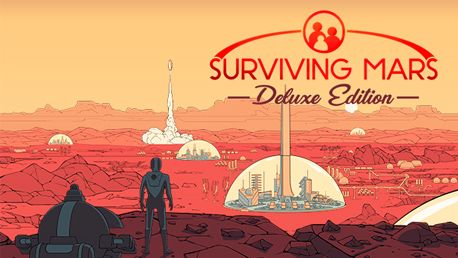









Surviving Mars: Digital Deluxe Edition (PC/MAC)
Colonize Mars and discover her secrets, with minimal casualties.
Surviving Mars is a sci-fi city builder all about colonizing Mars and surviving the process. Choose a space agency for resources and financial support before determining a location for your colony. Build domes and infrastructure, research new possibilities, and utilize drones to unlock more elaborate ways to shape and expand your settlement. Cultivate your own food, mine minerals or just relax by the bar after a hard day’s work. Most important of all, though, is keeping your colonists alive -- not an easy task on a strange new planet.
There will be challenges to overcome. Execute your strategy and improve your colony’s chances of survival while unlocking the mysteries of this alien world. Are you ready? Mars is waiting for you.
Main Features:
Build a sustainable colony in space:
Building on a planet not fit for human life challenges you to build a smart, functional colony. Bad planning isn’t about traffic jams; it’s about life and death. There’s never a good time for your air supply to have a power failure!
Individually simulated colonists:
Each colonist is a unique individual with problems and strengths that influence other colonists. Things can get “interesting” if your chief scientist develops alcoholism after one too many long nights in the lab.
Futuristic space dome construction:
Design retro-futuristic super structures to house colonists, factories and commercial buildings with their own “neighborhood personality.” Create societies that value science over everything else, or attempt to engineer utopia among the stars.
Exploration of Mars’ secrets:
Inspired by the classic sci-fi of Asimov and Clarke, Surviving Mars holds many secrets. During each playthrough, players may encounter one of Mars’ individually crafted mysteries. Will those floating entities bring your colony great fortune, or terrible ruin?
Randomized research tree:
Combine static and random research through exploration, which allows for a different experience for each journey through the game. Attain new scientific breakthroughs by exploring the uncharted terrain of Mars' surface.
The Deluxe Edition of Surviving Mars provides ambitious colonists with a variety of new ways to customize their new homes and domes. New content, exclusive to the Deluxe Edition, includes:
- The “Metropolis” Building Set: Add some chrome to your dome with a shiny new visual upgrade to your infrastructure, providing you with chromatic skins for Oxygen Tanks, Water Towers, Fuel Refineries, and more.
- Radio Station: An additional in-game radio station, with new music and chatter, comes exclusively with the Deluxe Edition.
- New Housing Styles: Three alternative skins for residential housing structures allow you to add different flair and design to your colonies.
Legal Information
© 2018 Paradox Interactive AB, SURVIVING MARS, and PARADOX INTERACTIVE are trademarks and/or registered trademarks of Paradox Interactive AB in Europe, the U.S., and other countries. Developed by Haemimont Games. All other trademarks, logos, and copyrights are property of their respective owners.
Hvordan virker det? Modtager jeg Surviving Mars: Digital Deluxe Edition fysisk?
Nej, du modtager en Surviving Mars: Digital Deluxe Edition produktnøgle (Surviving Mars: Digital Deluxe Edition CD Key), som du modtager via e-mail. Du skal derefter bruge Steam-platformen til at indløse din Surviving Mars: Digital Deluxe Edition produktnøgle (Surviving Mars: Digital Deluxe Edition CD Key), og du er derefter klar til downloade, installere og spille Surviving Mars: Digital Deluxe Edition. Ved køb af spillet, modtager du samtidig en vejledning til hvordan dette gøres, hvis du skulle være i tvivl. Så bliver det ikke nemmere!
Der er i øjeblikket ingen anmeldelser



