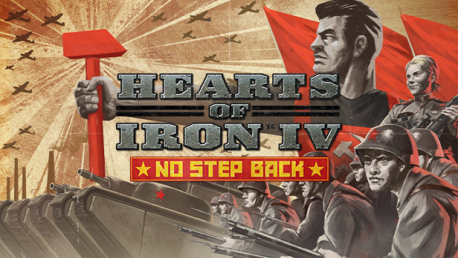0 Indkøbskurv Indkøbskurv Indkøbskurv
0 Indkøbskurv Indkøbskurv Indkøbskurv Ingen varer
0 Spil til en total pris af: 0,00 €

The Second World War’s hardest fighting was on the Eastern Front of Europe. Rival dictatorships threw men and machines into a bitter struggle through sun and snow, marsh and steppe, and, in the end, the Soviet Union emerged victorious as one of the most powerful nations on earth.
No Step Back is the newest expansion for Hearts of Iron IV, Paradox Interactive’s grand strategy wargame about the world crisis of the 1930s and World War II. This expansion adds greater detail for many nations in Eastern Europe, unique game systems to reflect Soviet politics, and many improvements to the military aspect of the game.
Features of Hearts of Iron IV: No Step Back include.
New Soviet National Focuses: Communist Soviet rulers must also deal with a government system full of distrust and betrayal but players can lift up party opposition to the dictator, or even pursue a reactionary path of restored monarchy.
New Polish National Focuses: Write a new history of Poland, with options to reform the government, entrench the military dictatorship, or support a popular pro-Soviet uprising.
New Baltic National Focuses: Shared alternate history paths for Estonia, Latvia and Lithuania, as well as unique paths for each.
Army Officer Corps: Build a general staff, drawing on the talents and expertise of available officers to take advantage of changes in technology and tactics.
Army Spirits: Emphasize certain characteristics of your military arms, adding general bonuses to certain units types or even aiding division design.
Supply System Updates: Scorched Earth tactics, floating harbors and special supply units added to the logistics system.
Tank Designer: Design your own armored force using modules prioritizing speed, gun power, armor or even production cost.
Railway Guns: Commission the grandest, most prestigious of artillery pieces, uniquely designed to deal with entrenched foes, and fortified positions.
Legal Information
Paradox Interactive, HEARTS OF IRON® Copyright© [2016] Paradox Interactive AB All rights reserved.
Hvordan virker det? Modtager jeg Hearts of Iron IV: No Step Back fysisk?
Nej, du modtager en Hearts of Iron IV: No Step Back produktnøgle (Hearts of Iron IV: No Step Back CD Key), som du modtager via e-mail. Du skal derefter bruge Steam-platformen til at indløse din Hearts of Iron IV: No Step Back produktnøgle (Hearts of Iron IV: No Step Back CD Key), og du er derefter klar til downloade, installere og spille Hearts of Iron IV: No Step Back. Ved køb af spillet, modtager du samtidig en vejledning til hvordan dette gøres, hvis du skulle være i tvivl. Så bliver det ikke nemmere!
The Second World War’s hardest fighting was on the Eastern Front of Europe. Rival dictatorships threw men and machines into a bitter struggle through sun and snow, marsh and steppe, and, in the end, the Soviet Union emerged victorious as one of the most powerful nations on earth.
Der er i øjeblikket ingen anmeldelser