 0 Indkøbskurv Indkøbskurv Indkøbskurv
0 Indkøbskurv Indkøbskurv Indkøbskurv Ingen varer
0 Spil til en total pris af: 0,00 €

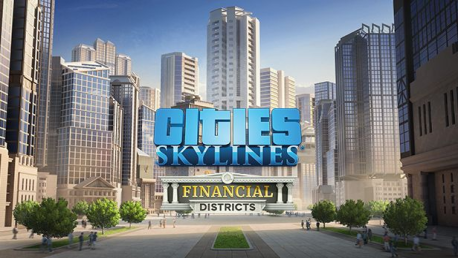


















Cities: Skylines - Financial Districts (PC/MAC)
Boost the economy of your City with a financial district, and use your funds to invest in the best industries for your population. Financial Districts is a mini-expansion from Colossal Order that adds the new feature “Investments” and more than a hundred assets to the game.
Financial Districts’ key features include:
Investments
Invest your money wisely and improve the lives of your citizens. Many sectors await your support such as deathcare, healthcare, oil, ore, farming, generic industry, and logistics. Keep track of your investments with the new stock trading tab.
Stock exchange
Level up your investment funds with the stock exchange. This new building also unlocks the tax income bonus for office zone buildings in its area.
Bank buildings
Money, money, money! Banks add a new service to your city and improve its safety thanks to their transport vans that, while collecting cash from commercial zone buildings, decrease the criminality rate in the area.
Financial District Specialization
Unlock a new district for office zones when you reach the “Big Town” milestone. Financial Districts features a new visual style, and generate higher taxes than basic office zones but decrease happiness. The tax income bonus increases if a stock exchange is nearby.
Legal Information
© 2015-2022 and published by Paradox Interactive AB, CITIES: SKYLINES and PARADOX INTERACTIVE are trademarks and/or registered trademarks of Paradox Interactive AB in Europe, the U.S., and other countries. All other trademarks, logos and copyrights are property of their respective owners.
Hvordan virker det? Modtager jeg Cities: Skylines - Financial Districts fysisk?
Nej, du modtager en Cities: Skylines - Financial Districts produktnøgle (Cities: Skylines - Financial Districts CD Key), som du modtager via e-mail. Du skal derefter bruge Steam-platformen til at indløse din Cities: Skylines - Financial Districts produktnøgle (Cities: Skylines - Financial Districts CD Key), og du er derefter klar til downloade, installere og spille Cities: Skylines - Financial Districts. Ved køb af spillet, modtager du samtidig en vejledning til hvordan dette gøres, hvis du skulle være i tvivl. Så bliver det ikke nemmere!
Boost the economy of your City with a financial district, and use your funds to invest in the best industries for your population. Financial Districts adds the new feature “Investments” and more than a hundred assets to the game.
Der er i øjeblikket ingen anmeldelser



