 0 Indkøbskurv Indkøbskurv Indkøbskurv
0 Indkøbskurv Indkøbskurv Indkøbskurv Ingen varer
0 Spil til en total pris af: 0,00 €

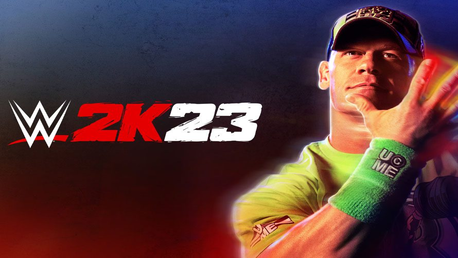







WWE 2K23 (PC)
Expanded features, gorgeous graphics, and the ultimate WWE experience. Hit the ring with a deep roster of WWE Superstars and Legends including Roman Reigns, "American Nightmare" Cody Rhodes, Ronda Rousey, Brock Lesnar, "Stone Cold" Steve Austin and more!
2K SHOWCASE: INTERACTIVE SPORTS DOCUMENTARY
Play through the key moments and toughest opponents of John Cena’s storied 20-year WWE career. And in a franchise-first, take on the role of each marquee opponent - some of WWE’s greatest of all time - as you aim to take down Mr. Hustle, Loyalty, and Respect.
IT’S ALL-OUT WARGAMES
This fan-favorite action-packed match type makes its debut in WWE 2K23 and delivers heart-pounding 3v3 and 4v4 multiplayer mayhem inside two side-by-side rings, surrounded by a double-steel cage!
YOUR SHOW, YOUR CHOICES
With MyGM, take the reins of a weekly show and compete against rival general managers for brand supremacy. Now featuring more GMs to choose from, additional show options, multiple seasons, expanded match cards, and more match types for up to 4 players.
YOU HOLD ALL THE CARDS
Collect and upgrade cards of WWE Superstars and Legends to build the ultimate faction and compete for global dominance in MyFACTION, now featuring online multiplayer!
DEFINE YOUR FUTURE IN MyRISE
Walk through the curtains for your WWE debut and shape your career as a WWE Superstar with the decisions you make along the way through distinct storylines - The Lock and The Legacy.
THE UNIVERSE IS ALL YOURS
WWE Universe Mode is the ultimate sandbox that puts you in charge of WWE, from Superstar rosters, feuds, champions, weekly shows, and more!
Legal Information
© 2005-2023 Take-Two Interactive Software, Inc. 2K, the 2K logo, and Take-Two Interactive Software are all trademarks and/or registered trademarks of Take-Two Interactive Software, Inc. All WWE programming, talent names, images, likenesses, slogans, wrestling moves, trademarks, logos, and copyrights are the exclusive property of WWE and its subsidiaries. All other trademarks, logos, and copyrights are the property of their respective owners. © 2023 WWE. All Rights Reserved.
Use of this product requires agreement to the following third party end user license agreement: http://www.take2games.com/eula/



Hvordan virker det? Modtager jeg WWE 2K23 fysisk?
Nej, du modtager en WWE 2K23 produktnøgle (WWE 2K23 CD Key), som du modtager via e-mail. Du skal derefter bruge Steam-platformen til at indløse din WWE 2K23 produktnøgle (WWE 2K23 CD Key), og du er derefter klar til downloade, installere og spille WWE 2K23. Ved køb af spillet, modtager du samtidig en vejledning til hvordan dette gøres, hvis du skulle være i tvivl. Så bliver det ikke nemmere!
WWE 2K23 is Even Stronger with expanded features, gorgeous graphics and a deep roster of WWE Superstars and Legends. 2K Showcase returns as an interactive sports documentary focusing on the 20-year career of John Cena and WarGames is finally here!

Der er i øjeblikket ingen anmeldelser


