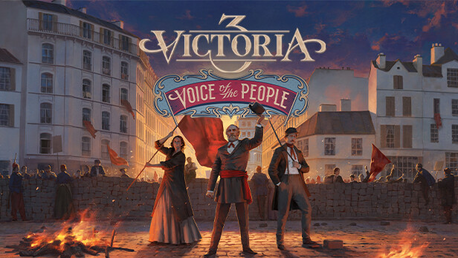0 Indkøbskurv Indkøbskurv Indkøbskurv
0 Indkøbskurv Indkøbskurv Indkøbskurv Ingen varer
0 Spil til en total pris af: 0,00 €

Victoria 3: Voice of the People
Relive the dramatic political events of the 19th century in this first immersion pack for Victoria 3. Drawing from the historical struggles between reformists, reactionaries and revolutionaries, Voice of the People puts you in the middle of political crises as charismatic characters from history vigorously push their agendas.
Over 60 New Historical Agitators
The new Agitator system brings history to life with over 60 new real world characters fighting for their beliefs in your nation. From the fiery American abolitionist John Brown to the German Socialist Rosa Luxembourg and the determined Italian nation-builder Giuseppe Mazzini, famous historical figures may appear in your country to build their own power base and promote changes to help or hinder your current plans.
Special Agitator Interactions
Co-opt Agitators into your state by appointing them leaders of an interest group or letting them command troops. Or, if you prefer, exile the troublemakers who are wrecking your stable country. You can even invite other people’s exiles to promote their agendas in your more welcoming society, potentially giving you a leg up in pushing advanced reforms.
The Dramatic History of France
From the House of Orleans, through the Second Bonaparte Empire to the Third Republic, the history of France in the time of Victoria 3 is one of tumult and adventure. Watch this exciting history spring into vivid color with a host of new events, decisions and journal entries that tell the story of one of the century’s most powerful and pivotal empires. Advance French claims in North Africa, choose the true king of France or advance an aggressive policy on the continent.
New Art
A new paper map puts you in the drawing rooms of power, as you plan your industrial and military expansion, wrapped in a new art nouveau inspired UI. France gets new building art. Revolutionary Interest Groups get unique on-map animations to underline which groups are threatening your regime and many characters and cultures get new uniforms and clothing to better reflect the era.
Legal Information
©2022 and published by Paradox Interactive AB. VICTORIA and PARADOX INTERACTIVE are trademarks and/or registered trademarks of Paradox Interactive AB in Europe, the U.S., and other countries. Other trademarks, logos, and copyrights are the property of their respective owners.
Hvordan virker det? Modtager jeg Victoria 3: Voice of the People fysisk?
Nej, du modtager en Victoria 3: Voice of the People produktnøgle (Victoria 3: Voice of the People CD Key), som du modtager via e-mail. Du skal derefter bruge Steam-platformen til at indløse din Victoria 3: Voice of the People produktnøgle (Victoria 3: Voice of the People CD Key), og du er derefter klar til downloade, installere og spille Victoria 3: Voice of the People. Ved køb af spillet, modtager du samtidig en vejledning til hvordan dette gøres, hvis du skulle være i tvivl. Så bliver det ikke nemmere!
Relive the dramatic political events of the 19th century! Drawing from the historical struggles between reformists, reactionaries and revolutionaries, Voice of the People puts you in the middle of political crises as charismatic characters from history vigorously push their agendas.
Der er i øjeblikket ingen anmeldelser