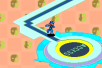0 Indkøbskurv Indkøbskurv Indkøbskurv
0 Indkøbskurv Indkøbskurv Indkøbskurv Ingen varer
0 Spil til en total pris af: 0,00 €

Note: This product is a bundle which includes Megaman Battle Network Legacy Collection Vol.1 and Mega Man Battle Network Legacy Collection Vol. 2.
The Battle Network is back! Get ready to jack in to the net to face off against deadly enemy programs in electrifying grid based battles, and search the net for rare and powerful BattleChips to build the ultimate deck of special moves!
The renowned Mega Man Battle Network series, which has expanded into anime and comics, is back in the Mega Man Battle Network Legacy Collection. This bundle includes ten action-packed games plus additional features like a gallery of illustrations and music! In addition, online play is supported!
In 200X, the rapid advancement of Internet technology has created the “network age.” People have come to enjoy the benefits of network technology through portable exploration devices called “PET” and personality simulation programs called NetNavi. As the network world expands and life becomes more convenient, however, network crime is raging. Main character Lan Hikari and his NetNavi, MegaMan.EXE, join forces to confront these incidents.
Mega Man Battle Network Legacy Collection includes:
Mega Man Battle Network
Mega Man Battle Network 2
Mega Man Battle Network 3 Blue
Mega Man Battle Network 3 White
Mega Man Battle Network 4 Red Sun
Mega Man Battle Network 4 Blue Moon
Mega Man Battle Network 5 Team Protoman
Mega Man Battle Network 5 Team Colonel
Mega Man Battle Network 6 Cybeast Gregar
Mega Man Battle Network 6 Cybeast Falzar
The games in this collection are playable in English, Japanese, and Simplified/Traditional Chinese only.
Note: The toy link features found in the original versions are not supported.
Legal Information
©CAPCOM CO., LTD. ALL RIGHTS RESERVED.
Hvordan virker det? Modtager jeg Mega Man Battle Network Legacy Collection (Vol.1 + Vol.2) fysisk?
Nej, du modtager en Mega Man Battle Network Legacy Collection (Vol.1 + Vol.2) produktnøgle (Mega Man Battle Network Legacy Collection (Vol.1 + Vol.2) CD Key), som du modtager via e-mail. Du skal derefter bruge Steam-platformen til at indløse din Mega Man Battle Network Legacy Collection (Vol.1 + Vol.2) produktnøgle (Mega Man Battle Network Legacy Collection (Vol.1 + Vol.2) CD Key), og du er derefter klar til downloade, installere og spille Mega Man Battle Network Legacy Collection (Vol.1 + Vol.2). Ved køb af spillet, modtager du samtidig en vejledning til hvordan dette gøres, hvis du skulle være i tvivl. Så bliver det ikke nemmere!
The renowned Mega Man Battle Network series, which has expanded into anime and comics, is back in the Mega Man Battle Network Legacy Collection. This bundle includes ten action-packed games plus additional features like a gallery of illustrations and music! In addition, online play is supported!
Der er i øjeblikket ingen anmeldelser