 0 Indkøbskurv Indkøbskurv Indkøbskurv
0 Indkøbskurv Indkøbskurv Indkøbskurv Ingen varer
0 Spil til en total pris af: 0,00 €










Jurassic World Evolution 3 (PC)
The next entry in the award-winning series, Jurassic World Evolution 3 puts you in control of building and running your very own Jurassic World.
Help life find a way by synthesising, breeding, and nurturing prehistoric species. Manage each species and allow them to thrive, while helping your dinosaurs raise families and pass their genes onto future generations.
Create incredible havens for your dinosaurs to help them flourish, build exciting new attractions to amaze guests, and maintain control when disaster inevitably strikes.
With over 80 awe-inspiring pre-historic species, 75 of which allow you to manage, breed and nurture families of dinosaurs across entire generations. Rear them from playful juveniles into awe-inspiring adults, each with distinct female, male, and juvenile variants.
Park guests will marvel as these majestic creatures socialise and react to the vibrant world around them.
Manage unique social needs and observe brand new behaviours, with semi-aquatic dinosaurs venturing into deep water and pterosaurs walking on land.
Create jaw-dropping parks with new creative tools never before seen in the Jurassic World Evolution series! From groundbreaking terrain editing to modular scenery customisation – build and tweak every aspect of your park from the ground up.
Build your sites with naturalistic enclosures using steep slopes and scenery, introduce stunning new attractions such as the Balloon Tour, a close-up attraction that let guests see and touch prehistoric animals with the Dinosaur Encounter and more!
Create, upload and share cross-platform community creations using the Frontier Workshop. Browse the very best creations from the community, place them in your own game or craft your own custom parks, buildings and enclosures before sharing for other players to use.
Join familiar faces from the Jurassic franchise, including Dr. Ian Malcolm (voiced by Jeff Goldblum) and embark on a non-linear campaign across a sprawling world map filled with iconic locations such as the Montana Badlands, and new locations such as Japan—each offering thrilling new challenges. Every decision will test your park management skills as you balance competing human interests with the delicate integration of dinosaurs into a modern world.
You’ll need to juggle your reputation with three influential industry sectors and the unique demands of an array of site-owning clients. But be warned: not everyone wants to see the dinosaurs thrive.
Set your site up to run as efficiently as possible with powerful and accessible park management tools provide control over your park’s operations.
But chaos is the only certainty, so prepare for disaster using new security cameras that will help automate the response to escaped dinosaurs and deploy your Maintenance team to keep threats contained by delivering critical repairs across the site.
Legal:
Jurassic World Evolution 3 © 2025 Universal City Studios LLC and Amblin Entertainment, Inc. All Rights Reserved. © 2025 Frontier Developments plc. Frontier, the Frontier logo, Cobra, and the Cobra logo, are trade marks of Frontier Developments plc, variably registered around the world. All rights reserved.
Hvordan virker det? Modtager jeg Jurassic World Evolution 3 fysisk?
Nej, du modtager en Jurassic World Evolution 3 produktnøgle (Jurassic World Evolution 3 CD Key), som du modtager via e-mail. Du skal derefter bruge Steam-platformen til at indløse din Jurassic World Evolution 3 produktnøgle (Jurassic World Evolution 3 CD Key), og du er derefter klar til downloade, installere og spille Jurassic World Evolution 3. Ved køb af spillet, modtager du samtidig en vejledning til hvordan dette gøres, hvis du skulle være i tvivl. Så bliver det ikke nemmere!

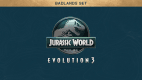
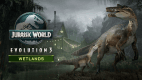
Der er i øjeblikket ingen anmeldelser


