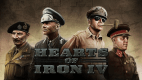Det er påkrævet, at du allerede ejer Hearts of Iron IV på Steam for at kunne bruge Hearts of Iron IV - No Compromise, No Surrender.
 0 Indkøbskurv Indkøbskurv Indkøbskurv
0 Indkøbskurv Indkøbskurv Indkøbskurv Ingen varer
0 Spil til en total pris af: 0,00 €

Mould new paths in history for Japan, China and the Philippines in No Compromise, No Surrender, an Expansion for Hearts of Iron IV. Seize a greater depth of control over factions, forge new military doctrines and decide the fate of the Pacific and beyond.
Hearts of Iron IV: No Compromise, No Surrender features include:
Japan Focus Tree: Seize control of the Pacific, shatter Western dominance, and usher in a rising sun, red dawn, or other unique paths as you reshape the Pacific in an image of your choosing.
Communist China Focus Tree: Drive out the old order, unite the people and lead the nation towards its rightful ascendancy as you balance enemies within and without.
Nationalist China Focus Tree: Rally the republic, crush the warlords and bring your nation back from the precipice. Choose one of several paths towards victory against the hostile Empires in your war of resistance.
Philippines Focus Tree: Defend the islands, defy the invaders and establish independence for your nation. Explore alternative histories and work with those you once considered foes; leverage your access to abundant natural resources, and lend your support to those who most benefit your situation.
New Military Doctrines: Shape, manage, and ultimately reform the armed forces according to your battlefield requirements with unique doctrines that accompany a rework of the core doctrines system.
Expanded Factions System: Wield greater control over allied countries with new and expanded faction rules and defined goals of your alliance.
Additional supporting features and quality-of-life updates, such as new Naval Special Projects and updates to Naval Combat with improved carrier mechanics.
The tides of war rise in the Pacific. Will this be your war of dominion, or of resistance?




©2016-2023 and published by Paradox Interactive AB, HEARTS OF IRON and PARADOX INTERACTIVE are trademarks and/or registered trademarks of Paradox Interactive AB in Europe, the U.S., and other countries. All other trademarks, logos, and copyrights are the property of their respective owners.
Hvordan virker det? Modtager jeg Hearts of Iron IV - No Compromise, No Surrender fysisk?
Nej, du modtager en Hearts of Iron IV - No Compromise, No Surrender produktnøgle (Hearts of Iron IV - No Compromise, No Surrender CD Key), som du modtager via e-mail. Du skal derefter bruge Steam-platformen til at indløse din Hearts of Iron IV - No Compromise, No Surrender produktnøgle (Hearts of Iron IV - No Compromise, No Surrender CD Key), og du er derefter klar til downloade, installere og spille Hearts of Iron IV - No Compromise, No Surrender. Ved køb af spillet, modtager du samtidig en vejledning til hvordan dette gøres, hvis du skulle være i tvivl. Så bliver det ikke nemmere!
Mould new paths in history for Japan, China and the Philippines in No Compromise, No Surrender, an Expansion for Hearts of Iron IV. Seize a greater depth of control over factions, forge new military doctrines and steer a different course for the fate of the Pacific and beyond.
Der er i øjeblikket ingen anmeldelser