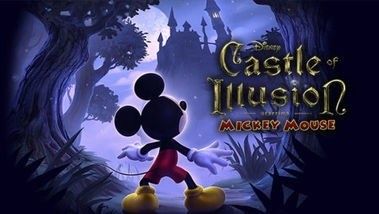0 Product Products 0 Items
0 Product Products 0 Items No products
0 Product(s) for a total of: 0,00 €

Mickey Mouse er tilbage for at være med i Castle of Illusion, en fantastisk genudgivelse af Sega Genesis-klassikeren. I Castle of Illusion er der hel ny HD-grafik og gameplay, som vækker Mickey og hans verden til live i dette magiske Disney-eventyr! Da den onde heks Mizrabel kidnapper Minnie, må Mickey modigt overvinde farene i Castle of Illusion for at redde hende. Mand dig op og rejs gennem fortryllede skove, kæmp mod horder af genstridigt legetøj, og find vej gennem labyrinter af levende bøger. Spil som Mickey og red Minnie ud af kløerne på Mizrabel!
Indhold:
- Spil som Mickey Mouse i denne genskabelse af Sega Mega Drive-klassikeren.
- Oplev en verden fuld af undere, der vækkes til live af hel ny grafik og magiske eventyr.
- Rejs gennem fem magiske verdener fulde af Mizrabels mægtige tjenere.
- Gennemfør de skjulte udfordringer for at kunne tilpasse Mickey med klassiske kostumer!
How does it work? Will I receive Castle of Illusion as a physical copy?
No, you will receive Castle of Illusion product key (Castle of Illusion CD Key), that you will receive by e-mail. Afterwards, you will need to use the Steam-platform to redeem your Castle of Illusion product key (Castle of Illusion CD Key), and you'll be ready to download, install and play Castle of Illusion. You will receive a step-by-step guide on how to do this along with your purchase. It's easy as can be!
Hvad indeholder Castle of Illusion? Får jeg samme indhold som hos Steam?
Du får standard-udgaven af Castle of Illusion.
No customers reviews at the moment.