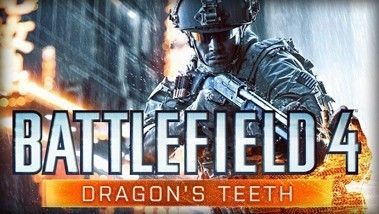Requires the base game Battlefield 4 on EA Origin in order to use Battlefield 4: Dragon's Teeth.
 0 Product Products 0 Items
0 Product Products 0 Items No products
0 Product(s) for a total of: 0,00 €

Take infantry warfare to the next level.
The theater of war broadens with Battlefield 4 Dragon’s Teeth. This expansion primarily focuses on infantry-based combat in urban settings, bringing with it four more maps, one additional multiplayer mode, and a variety of weapons, gadgets, and assignments.
More maps.
- The Pearl Market. Battle in narrow alleyways and across treacherous rooftops.
- Sunken Dragon. Wage war across the water as you maneuver within a floating restaurant.
- Lumphini Garden. Pilot speedy watercraft in canals, and fight on foot on grassy hills in this massive park.
- Propaganda. Use the fallen monuments of past tyrants as cover.
An additional multiplayer mode. Dominate the competition in Chain Link, a new multiplayer mode. To win, players must capture various points in sequential order to bleed the enemy team of tickets.
More gear and assignments. Complete 11 additional assignments, and unlock powerful weapons, including the Desert Eagle pistol, Unica 6 revolver, CS5 sniper rifle, MPX submachine gun, and Bulldog battle rifle. Other expansion-only gadgets include the defensive Ballistic Shield, and the Remote Assisted Weaponized Robot (R.A.W.R.), a remotely controlled vehicle equipped with an LMG and four grenade launchers.
How does it work? Will I receive Battlefield 4: Dragon's Teeth as a physical copy?
No, you will receive Battlefield 4: Dragon's Teeth product key (Battlefield 4: Dragon's Teeth CD Key), that you will receive by e-mail. Afterwards, you will need to use the EA Origin-platform to redeem your Battlefield 4: Dragon's Teeth product key (Battlefield 4: Dragon's Teeth CD Key), and you'll be ready to download, install and play Battlefield 4: Dragon's Teeth. You will receive a step-by-step guide on how to do this along with your purchase. It's easy as can be!
What does Battlefield 4: Dragon's Teeth contain? Will I receive the same content as on Origin?
You will receive Battlefield 4: Dragon's Teeth, which is an expansion pack that requires the base game on Origin.
No customers reviews at the moment.