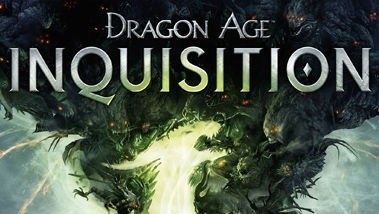Alle pengene værd!
 0 Product Products 0 Items
0 Product Products 0 Items No products
0 Product(s) for a total of: 0,00 €

When the sky opens up and rains down chaos, the world needs heroes. Become the savior of Thedas in Dragon Age: Inquisition. You are the Inquisitor, tasked with saving the world from itself. But the road ahead is paved with difficult decisions. Thedas is a land of strife. Factions constantly war with each other even as a larger demonic invasion has begun. And you? You and your band of champions are the only ones who can hold it together. It’s your job to lead them… or fall.
Enthralling, Choice-driven Narrative – You’re not just deciding who to send into which battle in Inquisition, you’re making important decisions that shape the future of Thedas. Each choice carries weight, and your actions can lead to a variety of outcomes. Inquisition is a highly personalized journey, where one wrong move could set in motion a series of events that alter the physical aspects of the world itself, making your Thedas – and your heroes – feel truly unique.
A Massive World to Discover – The world of Thedas has never been bigger or more detailed; it’s wide open, and ripe for exploration. Discover enemy keeps ripe for the taking. Unearth hidden caves filled with lurking creatures. Thedas is vast and dangerous, but uncovering its secrets can spell the difference between victory and defeat.
Intense, Strategic Combat – There’s no wrong way to play Dragon Age: Inquisition… except for the way that gets you killed. Fortunately, the optional strategic view gives you a god’s-eye vantage on battle. Time stops while you plan in this view, but if that’s not your style, you can just barrel ahead, crossbows blazing.
How does it work? Will I receive Dragon Age: Inquisition as a physical copy?
No, you will receive Dragon Age: Inquisition product key (Dragon Age: Inquisition CD Key), that you will receive by e-mail. Afterwards, you will need to use the EA Origin-platform to redeem your Dragon Age: Inquisition product key (Dragon Age: Inquisition CD Key), and you'll be ready to download, install and play Dragon Age: Inquisition. You will receive a step-by-step guide on how to do this along with your purchase. It's easy as can be!
Hvad indeholder Dragon Age: Inquisition? Får jeg samme indhold som hos Origin?
Du får standard-udgaven af Dragon Age: Inquisition.