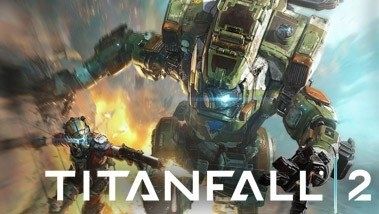En af de bedste campaigner jeg har spillet. en skam at det kun vare 4-5 timer men det er 100% værd for det fald. Der er ikke et eneste low point i campainen og hver eneste mission har nået nyt oppe i ærmet.
 0 Product Products 0 Items
0 Product Products 0 Items No products
0 Product(s) for a total of: 0,00 €

Call down your Titan and get ready for an exhilarating first-person shooter experience in Titanfall™ 2! The sequel introduces a new single player campaign that explores the bond between Pilot and Titan. Or blast your way through an even more innovative and intense multiplayer experience - featuring 6 new Titans, deadly new Pilot abilities, expanded customization, new maps, modes, and much more.
Unlock the Battlefield™ 1 inspired Red Baron Warpaint for the Ion Titan in Titanfall™ 2 by playing both games on the same account.
KEY FEATURES
Experience a captivating single player story. Titanfall™ 2 features a single player campaign packed with action and inventive twists. Play as a Militia rifleman stranded behind enemy lines, who encounters a veteran Vanguard-class Titan. The two must work together to uphold a mission they were never meant to carry out.
Enjoy multiplayer action that's second to none. The sequel gives players more of the adrenaline-fueled multiplayer combat they've come to expect from the franchise. Take the fast-paced, first-person action to the next level with more Titans, deadlier Pilot abilities, and much more. And be sure to stand out in the middle of all the chaos with new, expanded Pilot, Titan and loadout personalization options!
Join Your Friends on The Frontier. Titanfall™ 2 introduces Networks, the social tissue for Titanfall™ 2 that makes experiencing all the heart-pounding action with old friends, and new, fast and easy. Whether you prefer Social or Competitive play, you'll be able to create or join the perfect Network to suit you and your crew.
How does it work? Will I receive Titanfall 2 as a physical copy?
No, you will receive Titanfall 2 product key (Titanfall 2 CD Key), that you will receive by e-mail. Afterwards, you will need to use the EA Origin-platform to redeem your Titanfall 2 product key (Titanfall 2 CD Key), and you'll be ready to download, install and play Titanfall 2. You will receive a step-by-step guide on how to do this along with your purchase. It's easy as can be!