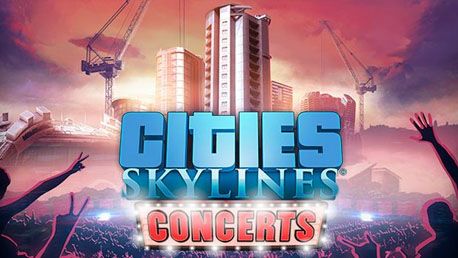0 Product Products 0 Items
0 Product Products 0 Items No products
0 Product(s) for a total of: 0,00 €

Cities: Skylines - Concerts is a mini-expansion for the award-winning city builder that gives players the power to plan and present major concerts. Featuring music and images from Rock, EDM, and Pop/Folk bands - as well as a new music-focused radio station - Concerts brings a more melodic component to the sounds of city life.
With Concerts, putting on a great show is about more than just the music. From new buildings to host your headliners to festival management options that encourage ticket sales, creating advertising campaigns, driving band popularity, optimizing security budgets and more, Concerts puts players in control of everything from the front of house to backstage.
Cities: Skylines - Concerts includes:
New music from in-game bands:
NESTOR, Elijha MOTi, and Lily La Roux add their musical gifts to the Cities: Skylines soundtrack via the new music-focused radio station “Live”. 100% music with no interruptions!
New Festival Area Building:
Level-up your festival grounds to accommodate better shows and bigger crowds.
New Music Related Buildings:
Bring the music downtown with the new Music Club, spread the word about upcoming concerts with the new media broadcast building, and hang out at the Fan Zone Area to get your festival-related merch.
Concert-focused City Ordinances:
Support your festival ambitions with new laws and budget options to promote concerts and monetize the crowds.
Legal Information



How does it work? Will I receive Cities: Skylines - Concerts as a physical copy?
No, you will receive Cities: Skylines - Concerts product key (Cities: Skylines - Concerts CD Key), that you will receive by e-mail. Afterwards, you will need to use the Steam-platform to redeem your Cities: Skylines - Concerts product key (Cities: Skylines - Concerts CD Key), and you'll be ready to download, install and play Cities: Skylines - Concerts. You will receive a step-by-step guide on how to do this along with your purchase. It's easy as can be!
Cities: Skylines - Concerts is a mini-expansion for the award-winning city builder that gives players the power to plan and present major concerts. Featuring music and images from Rock, EDM, and Pop/Folk bands - as well as a new music focused radio station - Concerts brings a more melodic component to the sounds of city life.
No customers reviews at the moment.