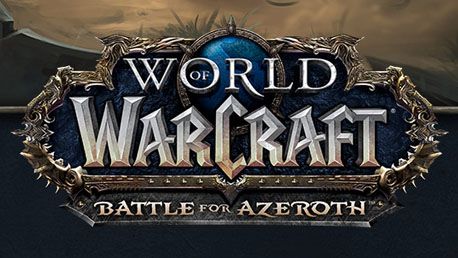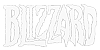Requires the base game World of Warcraft 60 Days Game Time on Battle.net in order to use World of Warcraft: Battle for Azeroth.
 0 Product Products 0 Items
0 Product Products 0 Items No products
0 Product(s) for a total of: 0,00 €

Also Includes:
- Early access to unlock four Allied Races
- Level 110 Character Boost
DECLARE YOUR ALLEGIANCE
Azeroth paid a terrible price to end the apocalyptic march of the Legion’s crusade—but even as the world’s wounds are tended, it is the shattered trust between the Alliance and Horde that may prove hardest to mend. As this age-old conflict reignites, join your allies and champion your faction’s cause—Azeroth’s future will be forged in the fires of war.
RECRUIT ALLIED RACES
Explore Azeroth as one of six new playable Allied Races, including four you've encountered in your campaign against the Legion. Embark on a quest to earn their favor and unlock each race, adding their strength to your faction. Create a new character and complete the full leveling experience to earn a distinctive Heritage Armor set.
STORM THE WARFRONTS
Head to the frontlines and take part in a large-scale 20-player cooperative Warfront to claim a key strategic location. Build up your faction’s forces, lead the charge as your troops lay siege to the objective, and battle the enemy commanders as they make their last stand in this new PvE mode inspired by classic Warcraft RTS battles.
INFUSE ARMOR WITH TITANIC MIGHT
Take control of the Heart of Azeroth—a legendary neck piece entrusted to you by Magni Bronzebeard. Imbue it with Azerite, an invaluable resource that’s emerged in the Legion’s wake, to customize your armor with new powers and traits.
ENTER A WORLD DIVIDED
Experience the relentless conflict at the heart of the Warcraft saga. Play through six new zones filled with new World Quests, new World Bosses, new raids and more as you determine whether the Horde or Alliance will shape Azeroth’s future.
How does it work? Will I receive World of Warcraft: Battle for Azeroth as a physical copy?
No, you will receive World of Warcraft: Battle for Azeroth product key (World of Warcraft: Battle for Azeroth CD Key), that you will receive by e-mail. Afterwards, you will need to use the Battle.net-platform to redeem your World of Warcraft: Battle for Azeroth product key (World of Warcraft: Battle for Azeroth CD Key), and you'll be ready to download, install and play World of Warcraft: Battle for Azeroth. You will receive a step-by-step guide on how to do this along with your purchase. It's easy as can be!
Er preorder-racerne inkluderet?
Ja, alle preorder-racer er inkluderet.
Er der Level 110 boost inkluderet?
Ja, Level 110 boost er inkluderet.
Hvad indeholder World of Warcraft: Battle for Azeroth? Får jeg samme indhold som hos Battle.net?
Du får World of Warcraft: Battle for Azeroth, som er en udvidelsespakke, der kræver grundspillet.
Virker World of Warcraft: Battle for Azeroth også til Mac?
Ja, denne produktnøgle giver adgang til World of Warcraft: Battle for Azeroth på både PC og Mac.