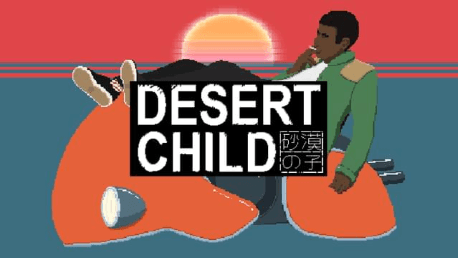0 Product Products 0 Items
0 Product Products 0 Items No products
0 Product(s) for a total of: 0,00 €

You’re broke, you’re hungry, and your only friends are a vintage hoverbike and a bowl of ramen noodles.
In Desert Child, you are a young and talented hoverbike racer who needs to figure out how you can scrape enough cash together through racing and odd jobs to punch your one-way ticket to the Red Planet to enter the biggest race in the universe, the Grand Prix.
The world as we know it is slowly starting to become unhabitable, as many people on Earth have moved to Mars for a better quality of life, thanks to a government subsidy that assisted in relocating citizens by providing affordable passage. After several years of running this program, the government announces that in two weeks, tickets to Mars would go up in price, making the exodus to the Red Planet unobtainable for regular citizens.
You’ll deliver pizzas, collect gun parts, hunt bounties, and make some fans along the way. In between races, you’ll explore colorful cities where you can repair and upgrade your bike, dine on the local cuisine, and fight your way through gangsters, bounty hunters, and all sorts of interesting characters, just so that you can have a decent meal and keep your bike running.
Nothing’s free in Desert Child.
- Hunt bounties, deliver pizzas, throw races - do anything you can to earn cash
- Explore a pixel-art solar system inspired by Cowboy Bebop, Akira and Redline
- Customize your beloved bike with Guns, Amplifiers and shameless advertising
- Dine on a range of interplanetary cuisine with sweet buffs to help you win
- Master deep combat and racing mechanics and define your own style
- Race, shoot, and get better! Designed for replayability, with secrets that keep you coming back
- Chill to an original lo-fi hip-hop soundtrack
- Challenge your friends through local multiplayer
How does it work? Will I receive Desert Child as a physical copy?
No, you will receive Desert Child product key (Desert Child CD Key), that you will receive by e-mail. Afterwards, you will need to use the Steam-platform to redeem your Desert Child product key (Desert Child CD Key), and you'll be ready to download, install and play Desert Child. You will receive a step-by-step guide on how to do this along with your purchase. It's easy as can be!
Hvad indeholder Desert Child? Får jeg samme indhold som hos Steam?
Du får standard-udgaven af Desert Child som digital download til Steam.
Virker Desert Child også til Mac?
Ja, denne produktnøgle giver adgang til Desert Child som digital download til Steam på både PC og Mac.
MINIMUM:
OS: Windows 7
Processor: 2.2 GHz
Memory: 4 GB RAM
Graphics: GeForce 700 Series
Storage: 120 MB available space
MAC:
MINIMUM:
OS: Mac OS X 10.7.3 (Lion)
Processor: 2.2 GHz
Memory: 4 GB RAM
Graphics: GeForce 700 Series
Storage: 120 MB available space
No customers reviews at the moment.