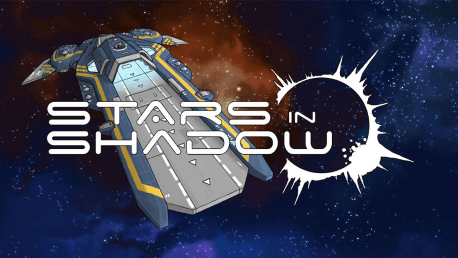0 Product Products 0 Items
0 Product Products 0 Items No products
0 Product(s) for a total of: 0,00 €

Stars in Shadow is a turn-based 4X science fiction strategy game. Explore the stars, settle distant worlds, and build an interstellar empire. Recover ancient technologies and negotiate with alien leaders. Created by a pair of passionate strategy gamers, Stars in Shadow features streamlined empire management, sophisticated turn-based tactical combat, and detailed world building.
FEATURES
Epic Scope:
Starting at the dawn of interstellar travel, progress through four eras of technological advancement. Discover the science of planetary terraforming, upgrade your infantry battalions to battle mechs, and grow your fleet from a squadron of destroyers to an armada of planet-destroying Dread Stars.
Varied Factions:
7 Playable factions comprising six alien races. Each faction has different research strengths and technology options. Forming alliances, conquering neighboring species, or discovering ancient artifacts may open up additional avenues of research. Choose your race wisely as it impacts which worlds will suit you, what trades or alliances may be offered, and whether or not your neighbors are inclined to trust you.
Stylized Setting:
A distinctive comic-book art style and an original, detailed universe backstory draw you into an immersive game world. Interact with a unique cast of alien characters, make friends and influence people, or crush your enemies and see them driven before you.
Focused High-Level Strategy:
Build a vast and varied empire, taking advantage of the unique traits offered by different alien populations and the worlds they inhabit. Experiments on a slave population might diminish your popularity in the Galactic Council. A streamlined resource and planetary improvement model keeps the game moving even when your empire grows large.
Deep Turn-Based Tactical Combat:
Face off against your opponents in complex 2D turn-based tactical battles. Counter your enemy’s missile barrage using point defense or interceptors, then close to energy weapon range! Stars in Shadow’s tactical engine includes several features rarely seen in turn based games. Multi-ship commands keep even large fleet battles fast-paced, and smart unit behaviors allow tight control with minimal micromanagement. Auto-resolve battles that are a foregone conclusion, while retaining the ability to replay any engagement to see exactly what happened.
How does it work? Will I receive Stars in Shadow as a physical copy?
No, you will receive Stars in Shadow product key (Stars in Shadow CD Key), that you will receive by e-mail. Afterwards, you will need to use the Steam-platform to redeem your Stars in Shadow product key (Stars in Shadow CD Key), and you'll be ready to download, install and play Stars in Shadow. You will receive a step-by-step guide on how to do this along with your purchase. It's easy as can be!
Hvad indeholder Stars in Shadow? Får jeg samme indhold som hos Steam?
Du får standard-udgaven af Stars in Shadow som digital download til Steam.
No customers reviews at the moment.