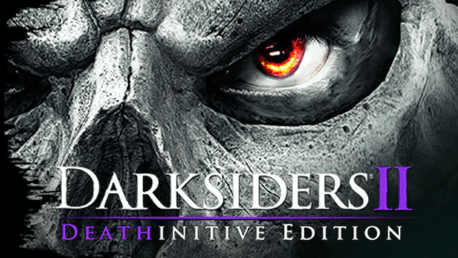0 Product Products 0 Items
0 Product Products 0 Items No products
0 Product(s) for a total of: 0,00 €

Death Lives
Darksiders II follows the exploits of Death, one of the four horsemen of the Apocalypse, in an action-packed tale that runs parallel to the events in the original Darksiders game. This epic journey propels Death across an expansive gameworld as he tries to redeem his brother, War, the horseman blamed for prematurely starting the Apocalypse in Darksiders.
Like the original Darksiders game before it, the second iteration of the series is primarily a hack ‘n slash adventure. The game takes place across netherworld environments, including "The White city," an outpost where angels live, and "The Eternal Throne," a floating fortress where the Lords of the Dead stand guard over souls that need to be cleansed. Although Death is the most feared of the Four Horsemen, his physical abilities are very different than his brother, War. Death is far more nimble, and relies on a combination of melee and ranged attacks. In combat Death's primary weapon is his huge iconic scythe, with a wide range of other weapons and usable items that must be gathered as the game progresses. Weapons can be dual-wielded, upgradable armor can be acquired for protection and Death has access to his terrifying and powerful mount, Despair.
Features
- Play Death: Become the most feared of the legendary Four Horsemen, able to destroy entire worlds and battle forces beyond Heaven and Hell
- Epic Universe: Unlike anything the player has seen before, delivered in the unique style of Joe Mad
- Heaven/Hell: Explore startling gameworld environments reminiscent of heaven and hell
- Player Choice & Customization: Customize your experience with varied armor sets, weapons, and skill trees allowing players to create their own Death
- Replay-ability: Explore a vast open world, complete dozens of side quests and customize your Death with a full leveling system, skill trees and endless equipment combinations
- Traversal: Death is a nimble and agile character capable of incredible acrobatic feats allowing the player to explore the world like never before
Deathinitive Edition Features:
- Darksiders 2 with All DLCs* included and integrated into the game, offering a total playtime of more than 30 hours *(Maker Armor Set, The Abyssal Forge, The Demon Lord Belial, Death Rides, Angel of Death, Deadly Despair, Shadow of Death, Mortis Pack, Rusanov's Axe, Van Der Schmash Hammer, Fletcher's Crow Hammer, Mace Maximus, Argul's Tomb)
- Improved Graphic Render Engine for higher visual quality especially in terms of lighting and shadows
- Improved and reworked level, character and environment graphics
- Running in native 1080p resolution
- Reworked and tuned game balancing and loot distribution
Legal Information




How does it work? Will I receive Darksiders II: Deathinitive Edition as a physical copy?
No, you will receive Darksiders II: Deathinitive Edition product key (Darksiders II: Deathinitive Edition CD Key), that you will receive by e-mail. Afterwards, you will need to use the Steam-platform to redeem your Darksiders II: Deathinitive Edition product key (Darksiders II: Deathinitive Edition CD Key), and you'll be ready to download, install and play Darksiders II: Deathinitive Edition. You will receive a step-by-step guide on how to do this along with your purchase. It's easy as can be!
No customers reviews at the moment.