 0 Product Products 0 Items
0 Product Products 0 Items No products
0 Product(s) for a total of: 0,00 €

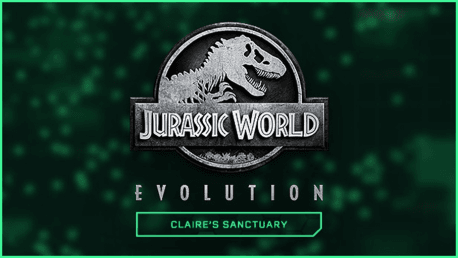






Time is running out! The once dormant Mt. Sibo is expected to erupt at any time and threatens to send the dinosaurs of Isla Nublar back to extinction. Leap into action with former Jurassic World Operations Manager, Claire Dearing, and work together on this rescue mission to save these magnificent creatures.
While the pressure is on to evacuate the dinosaurs, a mysterious illness is afflicting them and preventing their transport to safety. Determine the cause of the disease, develop and administer a cure, and send the dinosaurs to the safety of a new home. Following Claire’s ideals on dinosaur wellbeing, create a model ecological habitat on the paradise island of Sanctuary and balance dinosaur needs with the realities of running a commercial park.
Alongside the new campaign, Jurassic World Evolution: Claire’s Sanctuary introduces all new structures, features and three new dinosaurs – the Albertosaurus, Euoplocephalus and Ouranosaurus – bringing new challenges to your islands.
New paleobotany features and the new Greenhouse facility let you research and develop extinct plant species for your dinosaurs’ enclosures, and a new off-road ‘Jurassic Tour’ truck ride for park visitors can be dispatched from its own new building.
Legal Information
© 2019 Frontier Developments, plc. All rights reserved. Frontier and the Frontier Developments logo are trademarks or registered trademarks of Frontier Developments, plc.
© 2019 Universal Studios and Amblin Entertainment, Inc. Jurassic World, Jurassic World Fallen Kingdom, Jurassic World Evolution and their respective logos are trademarks of Universal Studios and Amblin Entertainment, Inc. Jurassic World and Jurassic World Fallen Kingdom motion pictures © 2015-2019 Universal Studios, Amblin Entertainment, Inc. and Legendary Pictures. Licensed by Universal Studios. All Rights Reserved.


How does it work? Will I receive Jurassic World Evolution: Claire's Sanctuary as a physical copy?
No, you will receive Jurassic World Evolution: Claire's Sanctuary product key (Jurassic World Evolution: Claire's Sanctuary CD Key), that you will receive by e-mail. Afterwards, you will need to use the Steam-platform to redeem your Jurassic World Evolution: Claire's Sanctuary product key (Jurassic World Evolution: Claire's Sanctuary CD Key), and you'll be ready to download, install and play Jurassic World Evolution: Claire's Sanctuary. You will receive a step-by-step guide on how to do this along with your purchase. It's easy as can be!
Join former Jurassic World Operations Manager, Claire Dearing, in a race against time to secure the remaining dinosaurs from a ruined Isla Nublar, and face new challenges as you build them a new home on the paradise island of Sanctuary.
No customers reviews at the moment.



