 0 Product Products 0 Items
0 Product Products 0 Items No products
0 Product(s) for a total of: 0,00 €


KeyWe is a cute, co-operative postal puzzler starring Jeff and Debra, two small kiwi birds working in a whimsical post office. With no hands to help them, they must jump, flap, peck and butt-slam their way across an interactive landscape of levers, bells and buttons to get those messages delivered on time.
Encounter perilous postal environments and navigate seasonal hazards while waddling through the Telepost’s various mail rooms, and partner up with a pal to help these adorable kiwis complete their tasks, whatever the weather. Unlock new accessories to customise your kiwi and become the best-dressed mail bird in Bungalow Basin.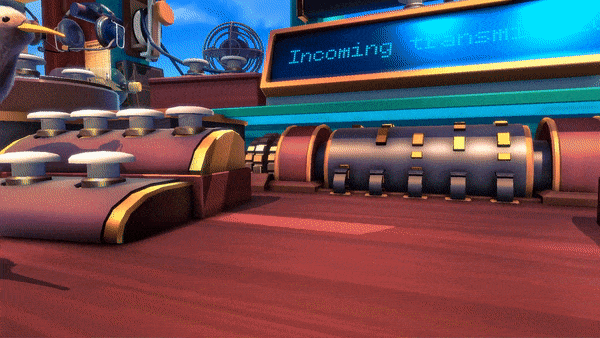

Take on the role of a postal-working kiwi bird and partner up with a friend to type out telegrams, send urgent messages, ship packages and keep the mail flowing.
Buddy up on the couch or flock online. 
Control both kiwi birds on a single controller to venture out on a solo mail service adventure.
Navigate post office desks and shipping rooms to become a master of the mail service.
Encounter hazards caused by wintery weather, autumnal thunderstorms and more on the way to becoming postal pros.
Change the color of your kiwi’s feathers and unlock new accessories – because kiwi birds look cute in little hats!
Legal Information
© 2020 Stonewheat & Sons. All rights reserved. KeyWe is a trademark owned by Stonewheat & Sons. Developed by Stonewheat & Sons. Published by Sold Out Sales and Marketing Limited trading as 'Fireshine Games'. All other copyrights or trademarks are the property of their respective owners and are being used under license.
How does it work? Will I receive KeyWe as a physical copy?
No, you will receive KeyWe product key (KeyWe CD Key), that you will receive by e-mail. Afterwards, you will need to use the Steam-platform to redeem your KeyWe product key (KeyWe CD Key), and you'll be ready to download, install and play KeyWe. You will receive a step-by-step guide on how to do this along with your purchase. It's easy as can be!
KeyWe is a cute, co-operative postal puzzler starring Jeff and Debra, two small kiwi birds working in a whimsical post office. They must jump, flap, peck and butt-slam their way across an interactive landscape of levers, bells and buttons to get those messages delivered on time!
No customers reviews at the moment.








