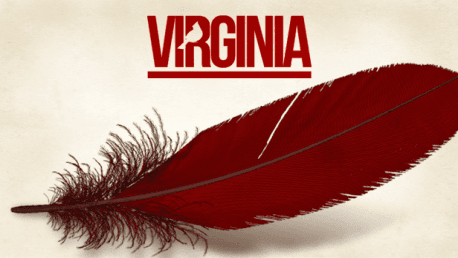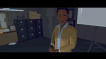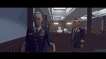0 Product Products 0 Items
0 Product Products 0 Items No products
0 Product(s) for a total of: 0,00 €

1992. George H. W. Bush and Boris Yeltsin officially put an end to the Cold War. Barcelona held the summer Olympic Games. The Tonight Show aired its last show with Johnny Carson…
… and Lucas Fairfax disappeared from his bedroom in Kingdom, Virginia.
Synopsis.
Virginia is a single-player first-person thriller set in a small town with a secret. Experience a missing person investigation through the eyes of graduate FBI agent Anne Tarver.
Together with your partner, seasoned investigator Maria Halperin, you’ll take a trip to idyllic Burgess County and the secluded town of Kingdom, Virginia, where a young boy has vanished and nobody seems to know why.
Before long Anne will find herself negotiating competing interests, uncovering hidden agendas and testing the patience of a community unaccustomed to uninvited scrutiny.
As your investigation takes a turn for the sinister, and the list of suspects grows ever larger and stranger, you will make decisions which irrevocably shape the course of Anne’s and agent Halperin’s lives.
Game Features:
- Cinematic editing that immerses players in a story told in the style of film and TV
- A dreamlike journey punctuated by intense drama and populated by a memorable cast of curious characters
- A stirring soundtrack composed by composer Lyndon Holland and recorded live by the Prague Philharmonic Orchestra at the renowned Smecky Studio (Lost Highway, Mulholland Drive)
- An original detective noir story in the tradition of Twin Peaks, Fargo and True Detective
- A striking, painterly art style, steeped in the magic of small town America and the vibrant Virginia countryside.
Legal Information
©505 Games 2016. All rights reserved. Developed by Variable State Ltd. Published by 505 Games. 505 Games, Virginia and the 505 Games and Virginia logos are trademarks and/or registered trademarks of 505 Games S.p.A. throughout the world.




How does it work? Will I receive Virginia as a physical copy?
No, you will receive Virginia product key (Virginia CD Key), that you will receive by e-mail. Afterwards, you will need to use the Steam-platform to redeem your Virginia product key (Virginia CD Key), and you'll be ready to download, install and play Virginia. You will receive a step-by-step guide on how to do this along with your purchase. It's easy as can be!
No customers reviews at the moment.