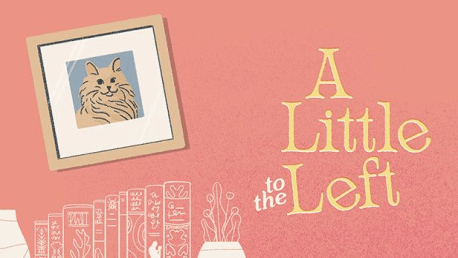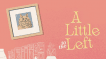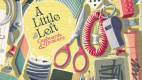0 Product Products 0 Items
0 Product Products 0 Items No products
0 Product(s) for a total of: 0,00 €

Sort, stack, and organize household objects into just the right spot in A Little to the Left, a tidy puzzle game with a mischievous cat who likes to shake things up!
- Puzzles hidden among household objects.
- Multiple solutions make for intuitive and satisfying puzzle design.
- A puzzle unique for you every day with The Daily Tidy Delivery.
- Perfect for casual puzzle game fans and those who get a jolt of satisfaction from a well organized space.
Which way should the clock hands point? How to arrange the eggs? Who put so many stickers on this fruit?!? Come enjoy a calming world with an observational puzzle game with surprises around every corner. With charming illustrations and surprising scenarios, A Little to the Left is satisfying and curious with 75+ delightful puzzles to discover. Keep your eye out for a mischievous cat who has an inclination for chaos!
And now introducing to you... The Daily Tidy Delivery! With the Daily Tidy, you’ll get a puzzle delivered EVERY DAY with a variation on one of our favourite puzzles that’s unique to you. You’ll earn fun badges for playing too! If only tidying in real life was this rewarding.
FEATURES:
- Over 75+ unique logical puzzles
- Quick-to-solve puzzles make for satisfying game-play
- Intuitive drag and drop controls
- A puzzle unique to you delivered each day with The Daily Tidy Delivery
- Multiple solutions
- Charming illustration
- Atmospheric sound design
- A mischievous (but very cute) cat
- Funny and playful, great for all ages!
Legal Information
© 2021 Max Inferno Studio Inc. All rights reserved. Published and distributed by Secret Mode Limited. Secret Mode Limited is part of Sumo Group plc.
SECRET MODE, the SECRET MODE logos and the crossed keys controller logo are registered trade marks of Sumo Group plc.
How does it work? Will I receive A Little to the Left as a physical copy?
No, you will receive A Little to the Left product key (A Little to the Left CD Key), that you will receive by e-mail. Afterwards, you will need to use the Steam-platform to redeem your A Little to the Left product key (A Little to the Left CD Key), and you'll be ready to download, install and play A Little to the Left. You will receive a step-by-step guide on how to do this along with your purchase. It's easy as can be!
A Little to the Left is a cozy puzzle game that has you sort, stack, and organize household items into pleasing arrangements while you keep an eye out for a mischievous cat with an inclination for chaos. Check out this playful and intuitive puzzler with 75+ satisfying messes to tidy.
No customers reviews at the moment.