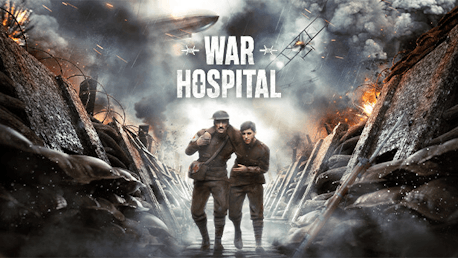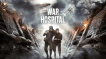0 Product Products 0 Items
0 Product Products 0 Items No products
0 Product(s) for a total of: 0,00 €

When the bullet hits the target, another fight starts.
A fight for life.
A fight for the soul.
The year is 1918. You are major Henry Wells, a retired British combat medic, drafted back and thrown into the nightmare of World War I. Understaffed and undersupplied, you are the last bastion of hope for countless soldiers at the French Front.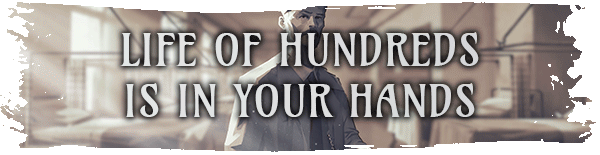
Treat horrible war injuries as the commander of a field hospital. Build a facility to heal them while the artillery shells explode ear-splittingly close. Use real WW1 equipment and see how your tools and methods evolve. Your choices will make a lasting impact.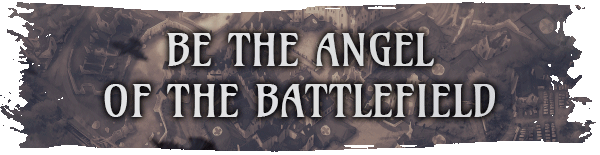
Build a micro-community of life-savers and survivors. Kindle hope in your staff and soldiers. Bring a speck of normalcy by inspiring periods of ceasefire. Play a war-themed game that celebrates life, not death.
„In the Middle of Difficulty Lies Opportunity"
— Albert Einstein
- A war-themed game focused on saving lives, not taking them
- Society survival that challenges tactics as well as morals
- Faithfully recreated setting of the French Front in WW1
- Realistically depicted conditions of a British field hospital
- Develop and put to use innovative WW1 medical technology
Legal Information
©2023 Nacon. ©2023 Published by Nacon and developed by Brave Lamb Studio. All rights reserved.
How does it work? Will I receive War Hospital as a physical copy?
No, you will receive War Hospital product key (War Hospital CD Key), that you will receive by e-mail. Afterwards, you will need to use the Steam-platform to redeem your War Hospital product key (War Hospital CD Key), and you'll be ready to download, install and play War Hospital. You will receive a step-by-step guide on how to do this along with your purchase. It's easy as can be!
Be the ray of hope among the darkness of war. Manage a British WW1 field hospital in a 3D isometric RTS where you lead the medical corps instead of soldiers. Fight for life, soul, and humanity in a world that rejected them in a unique society survival game.

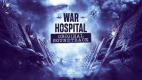
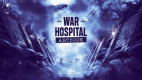
No customers reviews at the moment.