 0 Product Products 0 Items
0 Product Products 0 Items No products
0 Product(s) for a total of: 0,00 €

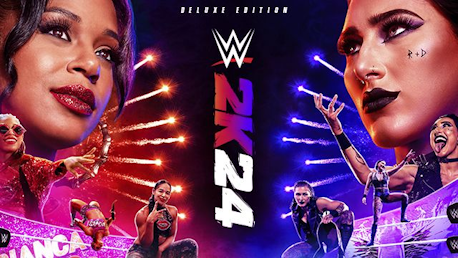








WWE 2K24 Deluxe Edition (PC)
Grow your MyFACTION card collection with the WWE 2K24 Deluxe Edition!
The Deluxe Edition includes:
- Deluxe Edition Bonus Pack featuring Gold MyFACTION* cards and alternate attires for Rhea Ripley and Bianca Belair.
- Nightmare Family Pack featuring Undashing Cody Rhodes with his iconic cowl and mask, vintage ‘76 Dusty Rhodes and ‘Superstar’ Billy Graham, Stardust, and an exclusive MyFACTION character of the Mattel ‘Defining Moments’ Bruised Cody Rhodes action figure with Gold MyFACTION card, Dusty Rhodes ’76 MyFACTION card, and Pharaoh Manager card.
- Season Pass featuring five post-launch DLC character packs, including the MyRISE Mega-Boost and Supercharger packs.
FORTY YEARS OF WRESTLEMANIA
WrestleMania is the biggest event in sports entertainment, where Superstars become WWE Legends. Experience a gripping retelling of WrestleMania’s greatest moments in 2K Showcase of the Immortals, where you can relive a collection of some of the most unforgettable, career-defining matches.
AN ICONIC ROSTER
WWE 2K24 boasts a star-studded roster featuring WWE Legends like “Stone Cold” Steve Austin, Undertaker, and Andre the Giant, alongside current WWE Superstars like “The American Nightmare” Cody Rhodes, John Cena, Rhea Ripley, and Roman Reigns, whose larger-than-life entrances and signature moves are heightened by ultra-realistic graphics.
NEW MATCH TYPES
From Guest Referee to Casket, Gauntlet, and Ambulance matches, there are a bevy of new match types to experience in WWE 2K24, including support for multiple Superstars in Backstage Brawl.
PROVE YOURSELF IN MyRISE
Unleash your raw talent and become the undisputed champ in MyRISE, featuring two thrilling career arcs and original storylines chronicling your ascent to WWE stardom from the men's and women’s divisions.
BUILD YOUR FACTION
Assemble your favorite WWE Superstars and Legends in MyFACTION. Acquire cards, build a dominant faction, compete in online multiplayer and the all-new ranked quickplay. Plus, earn exciting promotional and final rank rewards as you climb the new seasonal leaderboard!
CONTROL THE WWE UNIVERSE
Develop feuds, weekly shows, and more in Universe mode, WWE 2K24’s ultimate sandbox, with expanded rivalry actions, all-new cutscenes, and support for double-title matches!
CALL THE SHOTS IN MyGM
Oversee the biggest brands and Superstars in sports entertainment as you challenge rival general managers for the top spot in MyGM. Explore more match types, more brands, and new general managers. Trade Superstars between brands, make executive decisions on contracts, and amp up the drama.
*Online play including MyFACTION requires an internet connection and 2K Account. Terms apply.
Legal Information
A utilização deste produto requer a aceitação do seguinte acordo de utilização por terceiros: http://www.take2games.com/eula/




How does it work? Will I receive WWE 2K24 Deluxe Edition as a physical copy?
No, you will receive WWE 2K24 Deluxe Edition product key (WWE 2K24 Deluxe Edition CD Key), that you will receive by e-mail. Afterwards, you will need to use the Steam-platform to redeem your WWE 2K24 Deluxe Edition product key (WWE 2K24 Deluxe Edition CD Key), and you'll be ready to download, install and play WWE 2K24 Deluxe Edition. You will receive a step-by-step guide on how to do this along with your purchase. It's easy as can be!
Grow your MyFACTION card collection with the WWE 2K24 Deluxe Edition, including the Deluxe Edition Bonus Pack, Nightmare Family Pack with MyFACTION content, and the Season Pass!
No customers reviews at the moment.


