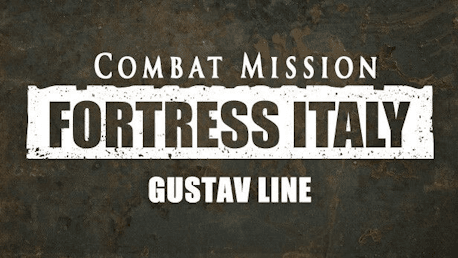0 Product Products 0 Items
0 Product Products 0 Items No products
0 Product(s) for a total of: 0,00 €

CMFI Gustav Line Module depicts the desperate battle for the Italian mainland, revolving around Salerno, Anzio, and Monte Cassino, and culminating in the capture of Rome on June 4, 1944. The Commonwealth side of Operation Husky in Sicily is also represented in stunning detail. All German and American forces are updated to reflect formational and equipment changes since the Sicilian campaign. Brand new formations and equipment cover the elite Fallschirmjäger and the combat formations of the United Kingdom, Canada, Poland, and New Zealand.
The extension of through June 4, 1944 allows you to experience the grueling fighting along the coast, such as Anzio, as well as the epic battles in the mountainous interior, such as Monte Cassino. The carefully researched Commonwealth forces dramatically increase the depth and variety of battles you can experience with Fortress Italy
BASE GAME IS REQUIRED TO PLAY GUSTAV LINE
Features
● 4 campaigns
● 18 stand alone battles
● Large number of Quick Battle maps
Legal Information
© 2020 BATTLEFRONT. ALL RIGHTS RESERVED.
How does it work? Will I receive Combat Mission Fortress Italy - Gustav Line as a physical copy?
No, you will receive Combat Mission Fortress Italy - Gustav Line product key (Combat Mission Fortress Italy - Gustav Line CD Key), that you will receive by e-mail. Afterwards, you will need to use the Steam-platform to redeem your Combat Mission Fortress Italy - Gustav Line product key (Combat Mission Fortress Italy - Gustav Line CD Key), and you'll be ready to download, install and play Combat Mission Fortress Italy - Gustav Line. You will receive a step-by-step guide on how to do this along with your purchase. It's easy as can be!
CMFI Gustav Line Module depicts the desperate battle for the Italian mainland, revolving around Salerno, Anzio, and Monte Cassino, and culminating in the capture of Rome on June 4, 1944.
No customers reviews at the moment.