 0 Product Products 0 Items
0 Product Products 0 Items No products
0 Product(s) for a total of: 0,00 €

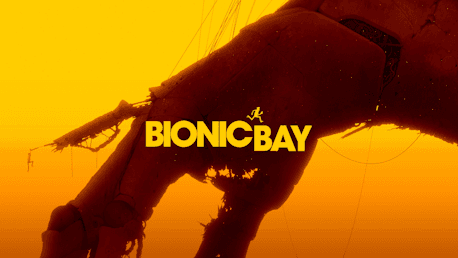
Bionic Bay (PC)
A scientist uses a unique teleportation instrument to escape an ancient biomechanical world filled with imaginative technology, deadly traps, and hidden secrets.
The Swap Mechanic and Realistic Physics System


Central to Bionic Bay is an innovative swap mechanic and a realistic physics system. When combined, these offer a new way of interacting with the environment – from shifting gravity to interchanging positions with objects and adversaries, and to move, defend, or attack. But be careful not to burn, break, freeze, explode, or vaporize in the process.
An Ancient Biomechanical World

Plunge into an ancient, biomechanical world teeming with imaginative devices, mysterious technology, and peculiar inhabitants. Get lost in the vast sci-fi landscapes in gritty high-density pixel art style and suspenseful sound design that makes each biome distinct. Attempt to uncover the secrets of the ancient world.
Platforming Built for Speedrunning

Fluid movement and reactive physics make for high adrenaline and action-packed moments in each uniquely designed level. Creatively navigate around the many curious hazards by precisely executing the right combination of swaps and maneuvers. And perhaps… have a go at completing each level as fast as you can.
Online Mode: Competitive Speedrunning, Leaderboards, and Character Customization

Test your mastery in timed races against other players’ ghosts and leave them in the dust to claim the top spot on the leaderboards. Stay stylish while trying and recognizable on the boards using the in-game feature that lets you create your very own scientist. And through it all, remember not to rest on your laurels, as the Online Mode updates with new events regularly.
Create, Share, and Play Custom-Made Levels
The in-game level editor is a great avenue for imaginative members of the Bionic Bay community to get creative, empowering them to design their own custom-made levels. Experiment with a variety of assets and elements used in the world of Bionic Bay to create challenges and share them to the players across the world to enjoy.
Legal Information
© 2025 Mureena and Psychoflow Studios. Published by Kepler Interactive Limited. All rights reserved.

How does it work? Will I receive Bionic Bay as a physical copy?
No, you will receive Bionic Bay product key (Bionic Bay CD Key), that you will receive by e-mail. Afterwards, you will need to use the Steam-platform to redeem your Bionic Bay product key (Bionic Bay CD Key), and you'll be ready to download, install and play Bionic Bay. You will receive a step-by-step guide on how to do this along with your purchase. It's easy as can be!
A scientist uses a unique teleportation instrument to escape an ancient biomechanical world filled with imaginative technology, deadly traps, and hidden secrets.
No customers reviews at the moment.

