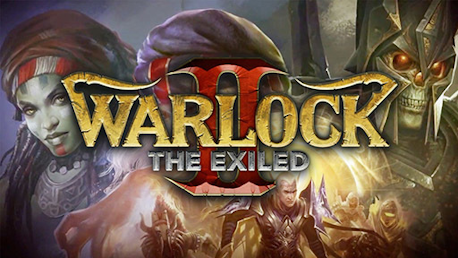0 Product Products 0 Items
0 Product Products 0 Items No products
0 Product(s) for a total of: 0,00 €

Warlock 2: The Exiled expands on the enchanting world of Ardania. The world has been shattered, and you have been exiled to one of its many shards. The time has come to return to Ardania and seek vengeance on those who cast you out. Battle through the fractured realms inhabited by other exiles, hostile Mages and terrifying creatures. Once back in Ardania you will face your greatest threat: The Four Vicars of the United One. Conquer all who oppose you, reclaim your home and take your revenge.
Warlock 2 is a turn-based strategy game of fantasy warfare. Rival against Great Mages, lead mighty armies into fierce battles, wield ancient magic, use cunning diplomacy and faith as your weapons. Experience the challenge in single or multiplayer.
- Wield the Ancient Magic: A plethora of spells (170+) with advanced research options, allowing you to conjure powerful enchantments, vicious hexes, and release mighty elemental forces.
- New Modes: Play the new Exile mode or Master of the Arcane mode.
- Command your Armies: Hundreds of units to deploy into battle, each with distinct tactical uses which creates deep, hardcore tactical warfare on the strategic map: werewolves, werewolves with hats, turtles, mech walkers and much, much more!
- Play as you like: Warlock is the only game in the genre that delivers a multiplayer experience identical to single player where each choice counts and there is no auto-resolve. Co-op PvE, Co-op PvP or just PvP!
- Build an Empire on the foundation of your Cities: Specialize to maximize your potential for wealth, magical powers, supplies for your armies and military strength.
- Game Modes. Experience the all new Exile game mode where you fight your way back through the shard worlds of a broken Ardania to reclaim your throne. Also available is the classic one world Master of the Arcane game mode with numerous new features.

Paradox Interactive, WARLOCK 2: THE EXILED™ Copyright© [2013-2014] Paradox Interactive AB. All rights reserved.
How does it work? Will I receive Warlock 2: The Exiled as a physical copy?
No, you will receive Warlock 2: The Exiled product key (Warlock 2: The Exiled CD Key), that you will receive by e-mail. Afterwards, you will need to use the Steam-platform to redeem your Warlock 2: The Exiled product key (Warlock 2: The Exiled CD Key), and you'll be ready to download, install and play Warlock 2: The Exiled. You will receive a step-by-step guide on how to do this along with your purchase. It's easy as can be!





No customers reviews at the moment.