 0 Product Products 0 Items
0 Product Products 0 Items No products
0 Product(s) for a total of: 0,00 €

The world is changing and Tropico is moving with the times ∼ geographical powers rise and fall and the world market is dominated by new players with new demands and offers -- and you, as El Presidente, face a whole new set of challenges. If you are to triumph over your naysayers you will need to gain as much support from your people as possible. Your decisions will shape the future of your nation, and more importantly, the size of your off-shore bank account.
Tropico 4 expands on the gameplay of the previous game with new political additions ∼ including more superpowers to negotiate with, along with the ability to elect ministers into power to help get your more controversial policies passed. But remember to keep your friends close and your enemies closer as everyone has an agenda! Your political mettle will be thoroughly tested, as new natural disasters will have the populace clamoring for you and your cabinet to help them recover from some of the worst Mother Nature can dish out.
Tropico 4 also brings a new level of social interaction with the addition of Facebook and Twitter integration (Windows PC version only). Post comments on Twitter direct from the game and have updates go out when you complete missions or unlock new achievements. You can even take screenshots of your burgeoning island and post your dream creation on your Tropico 4 Facebook page and compare your interactive Dictator Ranking on the online leaderboards.
- New campaign consisting of 20 missions on 10 new maps
- 20 new buildings including stock exchange, shopping mall, aqua park and a mausoleum to El Presidente
- Six new interactive disasters including volcanoes, droughts and tornadoes
- Council of Ministers – selected citizens to ministerial posts in the government to help push through your more controversial decisions
- National Agenda – receive objectives from Tropican factions, foreign geopolitical powers or opportunities relating to current island events such as ongoing disasters
- Facebook and Twitter integration (PC-only features)
- Screenshot gallery – take screenshots of your tropical paradise and share on your Facebook page (PC- only Feature)
- Trading system – import and export goods to/from other nations to boost your economy or production


How does it work? Will I receive Tropico 4 as a physical copy?
No, you will receive Tropico 4 product key (Tropico 4 CD Key), that you will receive by e-mail. Afterwards, you will need to use the Steam-platform to redeem your Tropico 4 product key (Tropico 4 CD Key), and you'll be ready to download, install and play Tropico 4. You will receive a step-by-step guide on how to do this along with your purchase. It's easy as can be!
The world is changing and Tropico is moving with the times ∼ geographical powers rise and fall and the world market is dominated by new players with new demands and offers -- and you, as El Presidente, face a whole new set of challenges







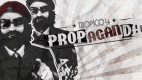



No customers reviews at the moment.



