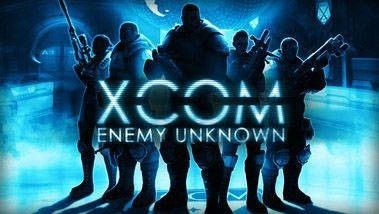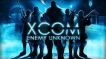Klassiker i ny tappning. Jag spelade aldrig personligen de första spelen så jag hade inte någon nostalgi att locka mig.
Det spelade ingen roll dock. Jag blev omedelbart kär i XCOM. Vare sig du redan uppskattar bra strategi eller inte så bör du plocka upp det här.
9/10
 0 Product Products 0 Items
0 Product Products 0 Items No products
Your basket contains
0 Product(s) for a total of: 0,00 €
0 Product(s) for a total of: 0,00 €

Product successfully added to your shopping cart
Quantity
Total
There are 0 items in your cart. There is 1 item in your cart.
Total products
Total shipping To be determined
Total
XCOM ENEMY UNKNOWN GAME DESCRIPTION
XCOM: Enemy Unknown will place you in control of a secret paramilitary organization called XCOM. As the XCOM commander, you will defend against a terrifying global alien invasion by managing resources, advancing technologies, and overseeing combat strategies and individual unit tactics.
The original XCOM is widely regarded as one of the best games ever made and has now been re-imagined by the strategy experts at Firaxis Games. XCOM: Enemy Unknown will expand on that legacy with an entirely new invasion story, enemies and technologies to fight aliens and defend Earth.
You will control the fate of the human race through researching alien technologies, creating and managing a fully operational base, planning combat missions and controlling soldier movement in battle.
The original XCOM is widely regarded as one of the best games ever made and has now been re-imagined by the strategy experts at Firaxis Games. XCOM: Enemy Unknown will expand on that legacy with an entirely new invasion story, enemies and technologies to fight aliens and defend Earth.
You will control the fate of the human race through researching alien technologies, creating and managing a fully operational base, planning combat missions and controlling soldier movement in battle.
- Strategy Evolved: XCOM: Enemy Unknown couples tactical turn-based gameplay with incredible action sequences and on-the-ground combat.
- Strategic Base: Recruit, customize and grow unique soldiers and manage your personnel. Detect and intercept the alien threat as you build and expand your XCOM headquarters.
- Tactical Combat: Direct soldier squads in turn-based ground battles and deploy air units such as the Interceptor and Skyranger.
- Worldwide Threat: Combat spans the globe as the XCOM team engages in over 70 unique missions, interacting and negotiating with governments around the world.
FREQUENTLY ASKED QUESTIONS
How does it work? Will I receive XCOM Enemy Unknown as a physical copy?
No, you will receive XCOM Enemy Unknown product key (XCOM Enemy Unknown CD Key), that you will receive by e-mail. Afterwards, you will need to use the Steam-platform to redeem your XCOM Enemy Unknown product key (XCOM Enemy Unknown CD Key), and you'll be ready to download, install and play XCOM Enemy Unknown. You will receive a step-by-step guide on how to do this along with your purchase. It's easy as can be!
Hvad indeholder XCom Enemy Unknown? Får jeg samme indhold som hos Steam?
Du får standard-udgaven af XCom Enemy Unknown.
Page:1