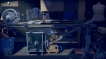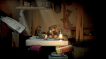0 商品 商品 0 Vare
0 商品 商品 0 Vare 商品がありません
0 Product(s) for a total of: 0,00 €

Time Loaderは、あなたを90年代へ連れて行ってくれる、ストーリードリブンの物理パズルプラットフォームゲームです。プレイヤーは、アダムが発明した小さなタイムトラベルロボットとなり、過去の出来事を変え、悲劇的な子供時代の事件をやり直すためのミッションに挑みます。見慣れたものにまったく違う視点から移動、干渉できるいくつかのアップグレードを使用して、アダムの家を取り巻く巨大な環境を探索しましょう! しかし、時間への干渉することは深刻な結果を招きます。プレイヤーは過去を変えることが出来ますが、現在への影響に対処することができるでしょうか?
How does it work? Will I receive Time Loader as a physical copy?
No, you will receive Time Loader product key (Time Loader CD Key), that you will receive by e-mail. Afterwards, you will need to use the Steam-platform to redeem your Time Loader product key (Time Loader CD Key), and you'll be ready to download, install and play Time Loader. You will receive a step-by-step guide on how to do this along with your purchase. It's easy as can be!
What does Time Loader contain? Will I receive the same content as on Steam? You will receive the standard edition of Time Loader as a digital download for Steam.
No customer reviews for the moment.