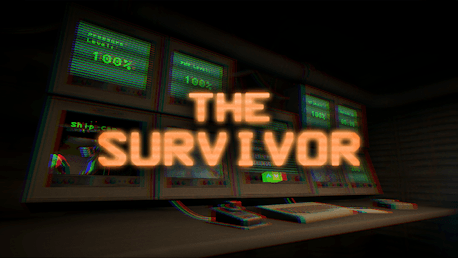0 商品 商品 0 Vare
0 商品 商品 0 Vare 商品がありません
0 Product(s) for a total of: 0,00 €

“Your Mission Is To Survive.” -StarTECH Company
A routine mission has ended in disaster. Now, you are alone—drifting in the cold, infinite void. With your ship barely holding together, every moment is a fight to stay alive. The Lunar Star Base is out there, but its location is unknown. Your only hope? Managing your ship’s fragile systems, avoiding the horrors lurking in deep space, and staying one step ahead of the nightmare that follows you.
The Survivor is a psychological sci-fi horror experience where resource management and survival instincts are your only allies. Inspired by the tension of Five Nights at Freddy’s, this game forces you to make every second count as you juggle oxygen levels, power reserves, and ship integrity—while unseen terrors stalk you in the dark.
Can you make it home? Or will the void claim you?
Key Features
Strategic Survival Management – Maintain oxygen, power, and ship pressure while fending off unknown dangers.
Deep Space Navigation – Use hyper-speed jumps to scan for the Lunar Star Base while avoiding hostile galaxies.
Security Systems – Monitor security cameras to track movement, but be mindful—something is watching you, too.
StarTECH Systems – Order essential supplies, report malfunctions, and manage your failing spacecraft’s last lifeline.
Unseen Horrors – Stay alert to cryptic warnings: Don’t open the doors if you hear crawling. Never look at the ghost girl.
Immersive Sound Design – The silence of space is never truly silent—echoing thuds, distant whispers, and something moving in the shadows keep you on edge.
The mission failed. But your story isn’t over. Survive. Adapt. Escape.

How does it work? Will I receive The Survivor as a physical copy?
No, you will receive The Survivor product key (The Survivor CD Key), that you will receive by e-mail. Afterwards, you will need to use the Steam-platform to redeem your The Survivor product key (The Survivor CD Key), and you'll be ready to download, install and play The Survivor. You will receive a step-by-step guide on how to do this along with your purchase. It's easy as can be!
Manage your failing ship, evade lurking horrors, and navigate the galaxies to find the Lunar Star Base. With limited oxygen, dwindling power, and unknown terrors closing in, every decision is life or death. Will you make it home—or be lost forever?
Windows Requirements
Minimum:
- OS *: Windows 8.1
- Processor: Intel Core I3
- Minne: 4 GB RAM
- Grafik: nVidia 920M 1GB
- Lagring: 400 MB ledigt utrymme
No customer reviews for the moment.