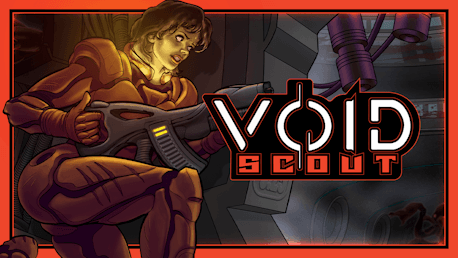0 商品 商品 0 Vare
0 商品 商品 0 Vare 商品がありません
0 Product(s) for a total of: 0,00 €


What if there was an interdimensional war being waged over the very fabric of reality? One where humanity is merely a pawn and an unwitting victim, awaiting absorption by malevolent Exoforms seeking to consume every dimension of the infinite multiverse?
What if you were the only one who could stop it?

Void Scout is a tense tactical roguelike full of decisions to make, strategies to test, and sci-fi horrors to face in turn-based combat set on procedurally generated space stations where everything is out to kill you. Do you have what it takes to save reality and stand tall against the horrors of the multiverse?

Streamlined Tactical Gameplay: Void Scout is built around making decisions based on the situation you encounter. What will win a fight is a cool head and superior tactics, not micro-managing or min-maxing. These can give you an edge, but will never carry the day.
High-Stakes Combat: Vision is limited, weapons powerful, and enemies hard-hitting. Every mission can be your last one - or of the variant life you're running. You never know what's lurking behind the next corner or bulkhead. It might be an opportunity - or a death sentence.

Dynamic Tension Level: A Director-style system controls the tension level, changing ambiance, introducing dynamic events, and bolstering the enemy presence. Go in fast and hard or slow and cautious - react to the changing circumstances and see the game react to your decisions.
Deep Procedural Generation: Every mission is more than just a randomly generated map peppered with enemies. Expect different challenges, different tension changes, and different opportunities. The same applies to replaying missions: What was familiar and straightforward might be anything but!

Persistent Progression: The life of a Void Scout is challenging and can end at a moment's notice. But your ability constantly grows with new weapons, upgrades, and equipment. Constantly discover new ways to survive and overcome - and crush enemies that once made you retreat!
In and Out in 15 Minutes: Every mission matters. Get in, complete your objectives, get out and make meaningful progress without having to grind your life away. Void Scout is about making decisions, not spending endless amounts of time to unlock the next incremental upgrade.


How does it work? Will I receive Void Scout as a physical copy?
No, you will receive Void Scout product key (Void Scout CD Key), that you will receive by e-mail. Afterwards, you will need to use the Steam-platform to redeem your Void Scout product key (Void Scout CD Key), and you'll be ready to download, install and play Void Scout. You will receive a step-by-step guide on how to do this along with your purchase. It's easy as can be!
Save reality one mission at a time! A seemingly unimportant Void Scout gets thrown into the middle of an interdimensional war, as the only one who can prevent the Exoforms from consuming reality. Strategize, plan, and execute in a suspenseful tactical roguelike. Save the multiverse and die trying!
No customer reviews for the moment.