 0 Product Products 0 Vare
0 Product Products 0 Vare No products
0 Product(s) for a total of: 0,00 €

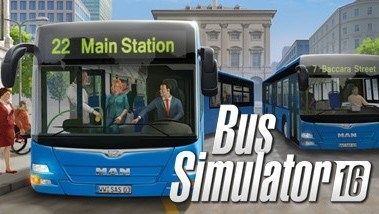






Bus Simulator 16 (PC/MAC)
Win the daily battle with the clock—become a bus driver
Six true-to-life city buses, including two Lion’s City buses licensed by MAN, and a gigantic freely accessible world are waiting for you in Bus Simulator 16. Transport your passengers to their destinations across five authentic city districts safely and on time. Drive a two-door, three-door, or a true-to-life articulated bus through commuter traffic at rush hour, watch out for emergency vehicles, and take detours around construction sites. But watch out, or you will get into trouble for accidents and traffic violations!
You also have to maintain order inside the bus. Calm upset passengers, repair stuck doors, sell tickets correctly, and extend the ramp for wheel chair passengers in a timely manner. You will have to be efficient if you want to stick to your schedule, as it is only by doing this that you will build up your reputation in the city, earn the trust of your passengers, and most importantly, make money! The better your reputation, the larger the contracts you can secure, and the more buses will be available to your company in the shop. Unlock additional districts of the city and carefully plan routes for the employees you will acquire in the included job exchange.
As you grow more successful, you will also acquire more and more advertising banners for your buses, which bring in additional money. If your buses are too dull, you can paint and decorate them with unlockable decals, ensuring that your passengers reach their destinations in the coolest way possible.
You think bus drivers are lonely? Not in Bus Simulator 16! Invite your friends into your game in multiplayer mode and let them take over routes for you. The money they earn can be used to expand your shared company and thus perfect public transportation in your city.
You want to drive even more buses and arrange Sunny Springs to fit your expectations? Then you can just construct the city to suit your own taste. Bus Simulator 16 is mod-friendly, and you can use programs like Blender and Gimp to adjust the visual appearance of the existing buses to your liking, as well as integrate your own custom buses and buildings into the game.
Features
- 6 realistic buses: 2 door buses, 3 door buses, and articulated buses
- 2 MAN Lion’s City buses
- Gigantic freely accessible city with 5 authentic districts that you can unlock one by one, for a great open-world experience
- Plan your own routes and drive them yourself
- A multitude of pedestrians and vehicles with different behaviors bring the city alive
- Various challenging traffic situations (rush hour, mobile road works, demonstrations, emergency vehicles)
- Unforeseen situations such as stuck doors and special requests from your passengers constantly demand your attention
- Follow the traffic rules and stick to your schedule in order to unlock the various buses, districts, and missions
- Manage your company, hire drivers with various characteristics and skills, and optimize your routes and your profit
- Manage your bus company with your friends in multiplayer mode
- Customize your buses with different colors and decals
- Modding: Customize your buses and your city to suit your individual tastes, acquire new buses, and integrate them into the game
- Popular steering wheels and gamepads are supported
- With English Voice Overs
Legal Information
©2016 astragon Entertainment GmbH. Developed and distributed by astragon Entertainment GmbH. Bus Simulator 16, astragon and astragon Entertainment and the associated logos are the property of astragon Entertainment GmbH. Manufactured under license from MAN. All rights reserved. All other names, brands, and logos belong to their individual owners.
How does it work? Will I receive Bus Simulator 16 as a physical copy?
No, you will receive Bus Simulator 16 product key (Bus Simulator 16 CD Key), that you will receive by e-mail. Afterwards, you will need to use the Steam-platform to redeem your Bus Simulator 16 product key (Bus Simulator 16 CD Key), and you'll be ready to download, install and play Bus Simulator 16. You will receive a step-by-step guide on how to do this along with your purchase. It's easy as can be!
Win the daily battle with the clock—become a bus driver
In Bus Simulator 16, you will take the controls of one of 6 true-to-life city buses, licensed by companies such as MAN, and drive your passengers through 5 realistic districts of a city. Calm upset passengers, repair stuck doors, sell tickets correctly, and extend the ramp for wheel chair passengers in a timely manner. You will have to be efficient if you want to stick to your schedule and expand your business.
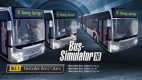


No customer reviews for the moment.


