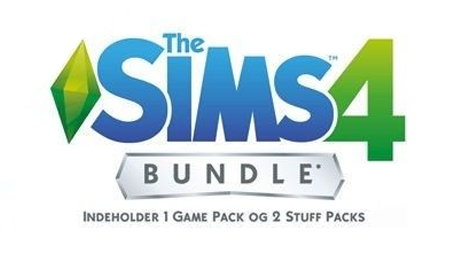Requires the base game The Sims 4 on EA Origin in order to use The Sims 4 - Bundle Pack 4.
 0 Product Products 0 Vare
0 Product Products 0 Vare No products
0 Product(s) for a total of: 0,00 €

The Sims™ 4 Vampires
Transform your Sims into powerful vampires and live for eternity in an eerie new destination with The Sims™ 4 Vampires. Create a variety of vampires using all-new tools and unlock unique Powers that give your Sims supernatural abilities. Escape to Forgotten Hollow, build a lair and hang out with other immortals.
The Sims™ 4 Kids Room Stuff
Spark the imagination of Sims with new items to personalise kids’ bedrooms in The Sims™ 4 Kids Room Stuff. Collect and trade monster cards, then bring them to life in the electronic battle station. Put on a puppet show to tell stories and entertain family and friends. Show off your kid Sims with new clothing items and hairstyles that express their style.
The Sims™ 4 Backyard Stuff
Give your Sims a backyard they can really enjoy with The Sims™ 4 Backyard Stuff! Add fun lawn water slides and colorful new objects to spice up the space. Slip into something a little more comfortable, and remember to keep plenty of lemonade on hand.
How does it work? Will I receive The Sims 4 - Bundle Pack 4 as a physical copy?
No, you will receive The Sims 4 - Bundle Pack 4 product key (The Sims 4 - Bundle Pack 4 CD Key), that you will receive by e-mail. Afterwards, you will need to use the EA Origin-platform to redeem your The Sims 4 - Bundle Pack 4 product key (The Sims 4 - Bundle Pack 4 CD Key), and you'll be ready to download, install and play The Sims 4 - Bundle Pack 4. You will receive a step-by-step guide on how to do this along with your purchase. It's easy as can be!
No customer reviews for the moment.