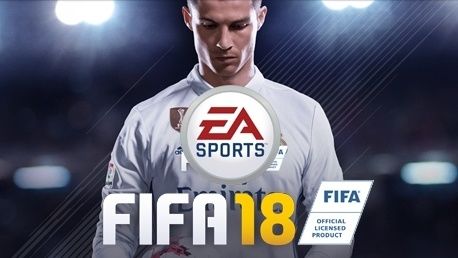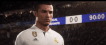0 Product Products 0 Vare
0 Product Products 0 Vare No products
0 Product(s) for a total of: 0,00 €

Powered by Frostbite, FIFA 18 blurs the line between the virtual and real worlds, bringing to life the players, teams and atmospheres of The World’s Game. Move with Real Player Motion Technology - an all-new animation system that creates a new level of responsiveness and player personality - to unlock dramatic moments in the world’s most immersive atmospheres. Then go on a global journey as Alex Hunter along with a star-studded cast of characters, including Cristiano Ronaldo and other European football stars.
Key Features:
Real Player Motion Technology. The all-new, game-changing animation system utilizes pose trajectory matching on every frame to deliver the franchise’s most responsive and fluid gameplay ever. New motion capture techniques and frame by frame animation transitions ensure gameplay accurately represents the reality of football.
Player personality. For the first time ever, real-world movements, size and attributes inform how a player moves, allowing you to feel the life-like tendencies of the world’s best. Ronaldo’s signature sprint, Sterling’s unique turns, and Robben’s distinct arm movement are all immediately recognizable in FIFA 18.
Dribbling overhaul. In FIFA 18, you'll run at defenders with confidence knowing that the best players can change direction on a dime. New dribbling mechanics enable players to inject more creativity into 1v1 situations. Take more defined touches, make tighter turns, and explode into attack more dynamically than ever before.
The Journey: Hunter Returns. After a breathtaking first season in the Premier League, Hunter is gaining recognition from top clubs the world over. Make the decisions that will dictate his career and relationships with characters both on and off the pitch. And now you can personalize your Alex Hunter by selecting his hair, tattoos, clothing and even his dominant foot to suit your playing style.
FIFA Ultimate Team™. Build your very own Ultimate Team Squad from thousands of players in the most popular mode in FIFA. The best of the best are coming to FIFA 18 with FUT ICONS. Play with the most iconic legends of football including Ronaldo Nazário, Maradona and Pelé. Discover new daily Objectives, compete for weekly rewards in Squad Battles, and watch the world’s best on the Champions Channel!
How does it work? Will I receive FIFA 18 as a physical copy?
No, you will receive FIFA 18 product key (FIFA 18 CD Key), that you will receive by e-mail. Afterwards, you will need to use the EA Origin-platform to redeem your FIFA 18 product key (FIFA 18 CD Key), and you'll be ready to download, install and play FIFA 18. You will receive a step-by-step guide on how to do this along with your purchase. It's easy as can be!
Hvad indeholder Fifa 18? Får jeg samme indhold som hos Origin?
Du får standard-udgaven af Fifa 18.
Virker Fifa 18 også til Mac?
Nej, denne produktnøgle giver kun adgang til Fifa 18 på PC.
No customer reviews for the moment.