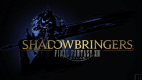0 Product Products 0 Vare
0 Product Products 0 Vare No products
0 Product(s) for a total of: 0,00 €

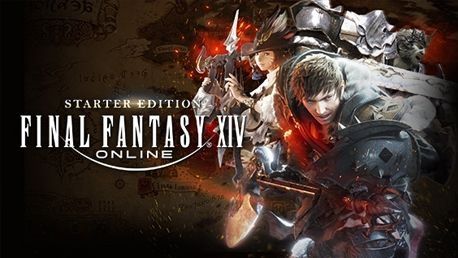
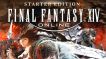

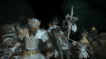
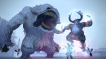




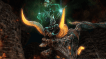

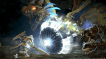




Final Fantasy XIV Online Starter Edition (PC)
- Et fleksibelt klassesystem, der giver spillere mulighed for at skifte frit mellem forskellige klasser og job
- Alle kendetegn ved FINAL FANTASY-serien, herunder en engagerende historie, genre-ledende grafik og HD real-time cutscenes.
- Robuste gameplay-funktioner som f.eks. spillerstyrede Free Companies, forskellige funktioner til at finde grupper medd andre spillere, og en række sjove aktiviteter i Gold Saucer-området, der alle er designet til at rumme et dynamisk spillerfællesskab
- Udfordrende Trials, dungeons og raids for grupper på op til 24 spillere, og spændende spiller-vs-spiller (PvP) indhold for grupper på op til 72 spillere.
- Betagende soundtrack af berømte komponister fra Final Fantasy-serien
- Soil på tværs af platforme på Windows PC, Mac og PlayStation 4 med en utrolig grafikmotor, der leverer et højt detaljeringsniveau og kvalitet på alle platforme
Brugerregistrering og abonnement kræves for at spille spillet. Aldersbegrænsninger og andre vilkår og betingelser gælder. Se venligst http://account.square-enix.com for vilkår og betingelser for registrering og service.
How does it work? Will I receive Final Fantasy XIV Online Starter Edition as a physical copy?
No, you will receive Final Fantasy XIV Online Starter Edition product key (Final Fantasy XIV Online Starter Edition CD Key), that you will receive by e-mail. Afterwards, you will need to use the Square Enix-platform to redeem your Final Fantasy XIV Online Starter Edition product key (Final Fantasy XIV Online Starter Edition CD Key), and you'll be ready to download, install and play Final Fantasy XIV Online Starter Edition. You will receive a step-by-step guide on how to do this along with your purchase. It's easy as can be!
Hvad indeholder Final Fantasy XIV Online Starter Edition? Får jeg samme indhold som hos Square Enix?
Final Fantasy XIV Online Starter Edition indeholder:
FINAL FANTASY XIV: A Realm Reborn
Opret din egen unikke FINAL FANTASY-helt og begynd dine eventyr i Eorzeas rige!
Inkluderer 30-dages gratis spilletid!
No customer reviews for the moment.