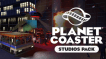0 Product Products 0 Vare
0 Product Products 0 Vare No products
0 Product(s) for a total of: 0,00 €

You are the director! Create legendary moments and epic scenes with the new Planet Coaster Studios Pack. Build the ultimate backlot tour and bring the blockbuster experience to life with spectacular stunts, dramatic effects and rides that put park guests in the heart of the action. Featuring Hollywood props, movie set backdrops and action-packed animatronics, the Studios Pack unlocks an all-new theme park adventure.
Action-Packed New Scenery & Building Sets
Build Hollywood sets and backlot tours with new studio-themed scenery and wall sets. Combine new city props, vehicles, construction props and metropolis wall tiles together with Planet Coaster’s existing themes to bring the silver screen to life. Build your own all-action blockbuster park by extending the pirate adventure, sci-fi spectacle or award-winning western themes and take park guests behind the scenes on a backlot tour where stunt people dive from rooftops, special effects dazzle and scenery explodes!
Create the ultimate studio set with green screens, animated lights, film equipment, vehicle stunts, blowing newspapers, billowing dust, shattering glass and more.
Theatrical New Rides & Coasters
Big Screen Tour, the Hollywood backlot tour experience comes to Planet Coaster with a powered track ride bringing park guests face-to-face with your cinematic spectacles. This electrically powered tour buses can double up as a transport or tracked ride, the bus length can be changed from single car buses to multi-car buses.
Re-Motion, is a modern simulator-style tracked ride. The ride has an adjustable robotic arm holding the seats which allow the seats to be moved freely in all directions. Use video screens to create an immersive ride experience.
Horror Heights; scream in terror in this classic multi-drop tower that has been designed to work inside Planet Coaster’s buildings. A chilling and thrilling accelerated drop tower dark ride for fearless guests.
Motion Picture Audio
New music, studio ambience and triggered sound effects make your movie sets come alive like a real Hollywood production.
Legal Information
Planet Coaster is a registered trademark of Frontier Developments plc. Planet Coaster © 2016 Frontier Developments plc. All rights reserved.
How does it work? Will I receive Planet Coaster - Studios Pack as a physical copy?
No, you will receive Planet Coaster - Studios Pack product key (Planet Coaster - Studios Pack CD Key), that you will receive by e-mail. Afterwards, you will need to use the Steam-platform to redeem your Planet Coaster - Studios Pack product key (Planet Coaster - Studios Pack CD Key), and you'll be ready to download, install and play Planet Coaster - Studios Pack. You will receive a step-by-step guide on how to do this along with your purchase. It's easy as can be!
You are the director! Create action-packed scenes, build dynamic movie sets and much more to thrill your guests.
No customer reviews for the moment.