 0 Product Products 0 Vare
0 Product Products 0 Vare No products
0 Product(s) for a total of: 0,00 €



Welcome prisoners to SCUM Island! Where participation is non voluntary, the environment is cruel and inhabitants even crueler. You will work off your crimes and debt to society by attempting to survive and entertain the masses. And do not think that death will save you, as your service has just begun.
SCUM is the hardest and most realistic open world survival game, where every aspect of survival is done in important details. From inventory management, weapon maintenance, stamina management to the most detailed metabolism system ever created in a video game. Think you have what it takes? Deploy on the island and find out!
Main features
The island

Biggest map made in Unreal engine 4 with 225㎢, based on all aspects of Croatian territory. From the beautiful Adriatic coastline, lush forests to harsh cold mountain sides. Riddled with various POIs including villages, towns and cities, military installations, factories and civil infrastructure. And lastly danger areas such as highly protected bunkers, abandoned ones filled with danger and a whole irradiated zone filled with dangers seen and unseen.
Metabolism

Take a deep dive into the most complex and greatest metabolism system ever done. Take care not only that you eat and drink to survive but also what you eat and drink to get the optimum experience out of your prisoner. Tying in to an in-depth health system and hefty RPG like system of attributes and skills, make sure your diet fits your play style, as much as you can.
Dangers

Plenty of dangers await you on the island. Experiments that went wrong in the form of mutated monsters and former contestants raised as puppets, other survivors willing to kill for their own benefit, radiation leaking from the rundown nuclear power plant and other players trying to make a name for themselves.
Craft and loot

Plenty of gear to choose from to help you in your survival, whether it is crafted or looted. Melee weapons, bows, firearms, clothing, bags and in-depth cooking system. A tool for every trade, what and how you utilize them is your choice.
Maintenance

Whether it is your favourite rifle, or that lucky pair of jeans, make sure your gear is properly maintained. Depending on it is how much gear you can carry, weapon jamming, quality of crafting.
Vehicles

Land, sea or air there is a vehicle for you. With a complete modular system, add and remove parts to your vehicle. Add armour parts or strip it down to bare bones, choosing between protection or style, zip around the map in comfort.
Multiplayer

Choose from any number of our servers with 64 other players and try to survive together, or against each other. Or host the server yourself and tailor the experience as much as you want with our massive server setting customization options.
Legal Information
© 2025 GAMEPIRES D.O.O.
SCUM and the Gamepires logo are registered and/or unregistered trademarks of GAMEPIRES D.O.O. in the European Union, United States, United Kingdom and other territories. All rights reserved.
How does it work? Will I receive SCUM as a physical copy?
No, you will receive SCUM product key (SCUM CD Key), that you will receive by e-mail. Afterwards, you will need to use the Steam-platform to redeem your SCUM product key (SCUM CD Key), and you'll be ready to download, install and play SCUM. You will receive a step-by-step guide on how to do this along with your purchase. It's easy as can be!
Traverse punishing environments, looting, crafting and evading the constant threats to your life. The unprecedented levels of character customization and progression are your ultimate tools for survival.
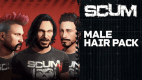
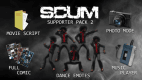




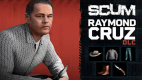
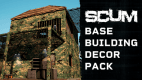

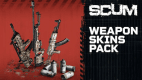
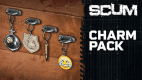

No customer reviews for the moment.










