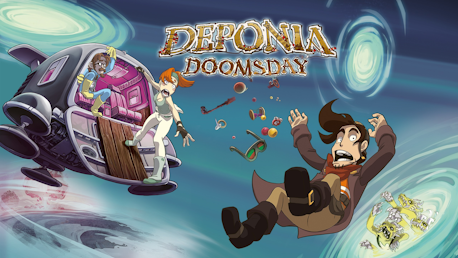0 Produkt Produkty 0 Vare
0 Produkt Produkty 0 Vare Brak produktów
0 Product(s) for a total of: 0,00 €

Pewnej pamiętnej nocy Rufusa obudził przerażający koszmar. Śniło mu się, że poświęcił samego siebie, by ocalić Deponię. Jednak jakim kosztem? Szybujące miasto Elizjum rozbiło się o planetę. Jako ostatni z Deponian, Rufus miał stawić czoła okrutnym fewlockom, aby ostatecznie zrealizować jedyny plan mający jakiekolwiek szanse powodzenia – wysadzić Deponię w powietrze! I... Zapuścić wąsy. Oczywiście zdawał sobie sprawę, że wszystkim tym straszliwym wydarzeniom (szczególnie temu z wąsami) trzeba za wszelką cenę zapobiec. Zarówno Deponia, jak i gładko wygolona twarz Rufusa musiały przetrwać! Ale czy faktycznie było to tylko sen? Z pomocą McChronicle'a, ekscentrycznego naukowca badającego dziwne anomalie czasowe, Rufus odkrywa, że jacyś podróżnicy z przyszłości nierozważnie zaparkowali swój wehikuł czasu w jego dzielnicy. Tylko pomyśl, co by się stało, gdyby taka fantastyczna technologia wpadła w niepowołane ręce! Odwiedź szalony świat drugiej odsłony trylogii Deponia i dołącz do roztrzepanego antybohatera Rufusa w jego niezwykłej przygodzie. Nawet bez znajomości poprzedniej części w Deponii Doomsday uśmiejesz się do łez. Daj się porwać osobliwemu poczuciu humoru i wybierz się w niezapomnianą podróż przez niezwykły świat Deponii. - Nowa odsłona wielokrotnie nagradzanej serii Deponia - Epicka przygoda - Wyjątkowa, ręcznie rysowana komiksowa grafika - Znajome twarze i ponad 70 nowych, niezwykłych postaci tryskających zwariowanym humorem, który tak kochacie - Odwróć bieg czasu i poznaj historię śmieciowej planety z innej strony - Dziabkostyczna dawka emocji - Spotkanie śmieci i dekadencji – grywalne poziomy na Deponii i Elizjum - Odkryj bujną florę i niezwykłą faunę Deponii Includes Soundtrack, Concept Art & Art Book as digital extras! The extras can be found in your Steam installation location for Deponia Doomsday. (e.g. C:Program FilesSteamSteamAppscommonDeponia Doomsday)
© Copyright 2016 Daedalic Entertainment GmbH. Deponia, Deponia Dooomsday and their respective logos are trademarks of Daedalic Entertainment GmbH. Daedalic and the Daedalic logo are trademarks of Daedalic Entertainment GmbH.
How does it work? Will I receive Deponia Doomsday as a physical copy?
No, you will receive Deponia Doomsday product key (Deponia Doomsday CD Key), that you will receive by e-mail. Afterwards, you will need to use the Steam-platform to redeem your Deponia Doomsday product key (Deponia Doomsday CD Key), and you'll be ready to download, install and play Deponia Doomsday. You will receive a step-by-step guide on how to do this along with your purchase. It's easy as can be!
What does Deponia Doomsday contain? Will I receive the same content as on Steam? You will receive the standard edition of Deponia Doomsday as a digital download for Steam.
No customer reviews for the moment.