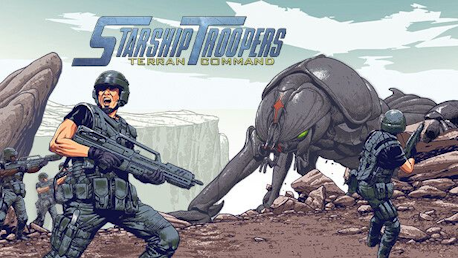0 Produkt Produkty 0 Vare
0 Produkt Produkty 0 Vare Brak produktów
0 Product(s) for a total of: 0,00 €


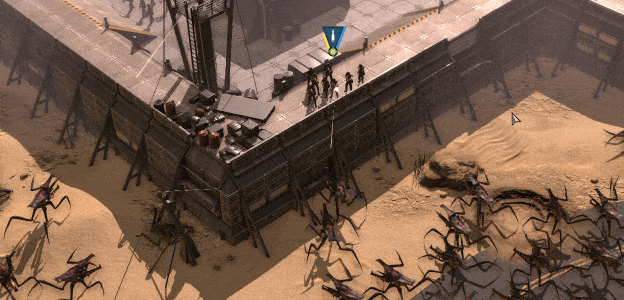
The population of the harsh desert planet Kwalasha needs our help. Their peaceful lives, working in the mining industry, have been disturbed by a threat that they cannot face alone: the Arachnids. Under Colonel Hawthorne’s command, the Mobile Infantry will take back control of the planet and smash everything that has more than two legs. Enlist in this exciting military campaign, meet inspiring characters, visit amazing locations and do your part in the heroic war against the Bug!

The Arachnids may have virtually limitless numbers, but they lack the thorough tactical training that the Mobile Infantry enjoys. Position your units in advantageous choke points or on higher elevations. Be wary, however, that battle mechanics such as True Line of Sight and True Line of Fire may limit your field of fire and allow the treacherous Bugs to lay in ambush.
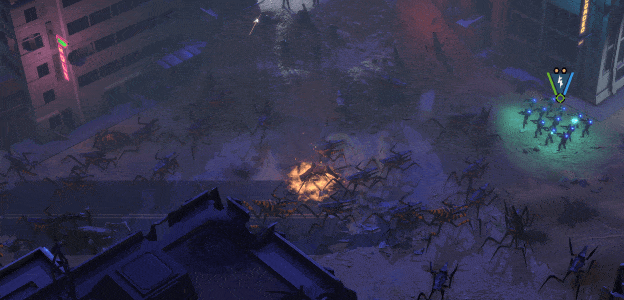
Optimize your army by choosing from a wide range of specialized unit types, each with its own strengths, weaknesses and set of unlockable elite abilities. Rifle Troopers can use their shotgun ability to hold back large numbers of Arachnids, M11 Marauders bipeds can unleash a withering mortar barrage and the Fleet Liaison can call down dropships with reinforcements or direct an airstrike to wipe out whole swaths of enemies.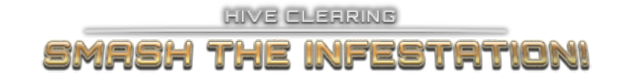

The Bug infestation is rooted in elaborate underground hives. These present a unique challenge that demands a delicate balance between aggression and defense. Beware of the numerous tunnel openings, from which hordes of Arachnids can emerge.
To eradicate the Bug problem for good, their nests must be eradicated!
Legal Information
Starship Troopers ™ & ©2024 TriStar Pictures, Inc. All Rights Reserved. Game software excluding TriStar Pictures, Inc. elements: ©2024 Slitherine Ltd. All Rights Reserved. Slitherine Ltd. and their logos are all trademarks of Slitherine Ltd. All other marks and trademarks are the property of their respective owners. Developed by The Artistocrats and Slitherine Ltd.
How does it work? Will I receive Starship Troopers: Terran Command as a physical copy?
No, you will receive Starship Troopers: Terran Command product key (Starship Troopers: Terran Command CD Key), that you will receive by e-mail. Afterwards, you will need to use the Steam-platform to redeem your Starship Troopers: Terran Command product key (Starship Troopers: Terran Command CD Key), and you'll be ready to download, install and play Starship Troopers: Terran Command. You will receive a step-by-step guide on how to do this along with your purchase. It's easy as can be!
Lead the Mobile Infantry in this RTS game set in the Starship Troopers film universe. Balance your army composition with a diverse set of unit types, overcome line-of-sight and line-of-fire challenges through tactical positioning, and use special abilities to smash the Arachnid hordes!
No customer reviews for the moment.