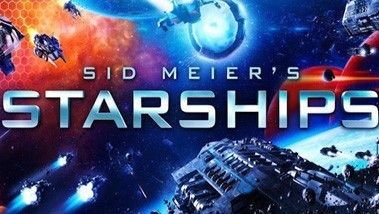0 Produkt Produkter 0 Vara
0 Produkt Produkter 0 Vara Inga produkter
0 Produkt(er) för totalt: 0,00 €

Take command of a fleet of powerful starships in this adventure-driven strategy game from legendary designer Sid Meier. Travel to new worlds, completing missions to help save and protect the planets and their people from dangerous Space Pirates, to powerful Marauders and other hostile factions. Build a planetary federation as you strengthen your fleet and secure your homeworld as you attempt to preserve intergalactic peace and your vision of humanity. Set in the universe of Civilization: Beyond Earth after the age of the Seeding, Sid Meier’s Starships offers sci-fi/strategy fans a full stand-alone game experience that also features cross-connectivity with Beyond Earth, expanding the depth of both games. See if you have what it takes to rule the universe!
• Tactical Space Combat: Encounter unique tactical challenges in every mission, with dynamically generated maps, victory conditions, and foes.
• Fully Customizable Starships: Create an armada that fits your tactical plan with modular spaceship design.
• Diplomacy, Strategy, and Exploration: Expand the influence of your Federation and gain the trust of the citizens of new planets. Use the unique abilities of the each planet to enhance your fleet and Federation, and keep your opponents in check. Build improvements on worlds to increase the capabilities and resources of your Federation.
• A Galaxy Of Adventure: Explore the galaxy as you lead your fleet to distant worlds and complete missions to help the citizens of these planets. Fight pirates, protect colony ships, destroy rogue AI, and more.
• Multiple Paths To Victory: Will you win by conquering the greatest threat to the galaxy? Or will you unite a plurality of worlds in your Federation? Perhaps you will lead your people to push the frontiers of science. Each choice you make carries consequences on your path to victory
Use of this product requires agreement to the following third party end user license agreement: http://www.take2games.com/eula/
© 1991-2015 Take-Two Interactive Software and its subsidiaries. Developed by Firaxis Games. Sid Meier's Starships, Civ, Civilization, 2K Games, Firaxis Games, Take-Two Interactive Software and their respective logos are all trademarks of Take-Two Interactive Software, Inc. Uses Granny Animation. Copyright © 1999-2015 by RAD Game Tools, Inc. All other marks and trademarks are the property of their respective owners. All rights reserved. The content of this videogame is fictional and is not intended to represent or depict an actual record of the events, persons or entities in the game's historical setting.
Hur fungerar det? Får jag Sid Meier's Starships som en fysisk kopia?
Nej, du får Sid Meier's Starships produktnyckel (Sid Meier's Starships CD Key), som du får via e-post. Sedan måste du använda Steam-plattformen för att lösa in dina Sid Meier's Starships produktnyckel (Sid Meier's Starships CD Key), och du är redo att ladda ner, installera och spela Sid Meier's Starships. Du får en steg-för-steg guide om hur du gör detta tillsammans med ditt köp. Det är hur enkelt som helst!
Hvad indeholder Sid Meier's Starships? Får jeg samme indhold som hos Steam?
Du får standard-udgaven af Sid Meier's Starships.
Inga kundomdömen för tillfället.