 0 Produkt Produkter 0 Vara
0 Produkt Produkter 0 Vara Inga produkter
0 Produkt(er) för totalt: 0,00 €


KeyWe is a cute, co-operative postal puzzler starring Jeff and Debra, two small kiwi birds working in a whimsical post office. With no hands to help them, they must jump, flap, peck and butt-slam their way across an interactive landscape of levers, bells and buttons to get those messages delivered on time.
Encounter perilous postal environments and navigate seasonal hazards while waddling through the Telepost’s various mail rooms, and partner up with a pal to help these adorable kiwis complete their tasks, whatever the weather. Unlock new accessories to customise your kiwi and become the best-dressed mail bird in Bungalow Basin.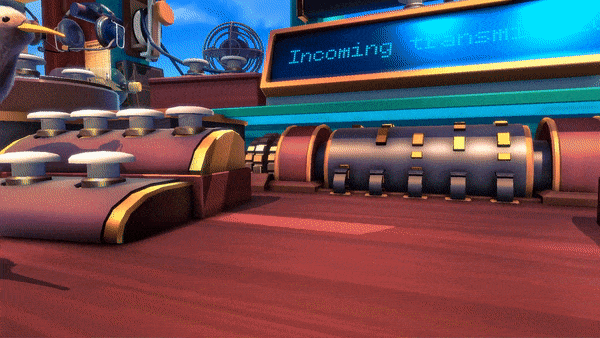

Take on the role of a postal-working kiwi bird and partner up with a friend to type out telegrams, send urgent messages, ship packages and keep the mail flowing.
Buddy up on the couch or flock online. 
Control both kiwi birds on a single controller to venture out on a solo mail service adventure.
Navigate post office desks and shipping rooms to become a master of the mail service.
Encounter hazards caused by wintery weather, autumnal thunderstorms and more on the way to becoming postal pros.
Change the color of your kiwi’s feathers and unlock new accessories – because kiwi birds look cute in little hats!
Legal Information
© 2020 Stonewheat & Sons. All rights reserved. KeyWe is a trademark owned by Stonewheat & Sons. Developed by Stonewheat & Sons. Published by Sold Out Sales and Marketing Limited trading as 'Fireshine Games'. All other copyrights or trademarks are the property of their respective owners and are being used under license.
Hur fungerar det? Får jag KeyWe som en fysisk kopia?
Nej, du får KeyWe produktnyckel (KeyWe CD Key), som du får via e-post. Sedan måste du använda Steam-plattformen för att lösa in dina KeyWe produktnyckel (KeyWe CD Key), och du är redo att ladda ner, installera och spela KeyWe. Du får en steg-för-steg guide om hur du gör detta tillsammans med ditt köp. Det är hur enkelt som helst!
KeyWe is a cute, co-operative postal puzzler starring Jeff and Debra, two small kiwi birds working in a whimsical post office. They must jump, flap, peck and butt-slam their way across an interactive landscape of levers, bells and buttons to get those messages delivered on time!
Inga kundomdömen för tillfället.








