 0 Produkt Produkter 0 Vara
0 Produkt Produkter 0 Vara Inga produkter
0 Produkt(er) för totalt: 0,00 €

It's your stop! Bus Simulator 21 Next Stop is here! Enjoy many game improvements and a brand-new game mode with this comprehensive update.
Career Mode combines Sandbox Mode with the campaign's economic system. You have access to all the bus stops and bus models right from the start of the game and don't have to unlock everything gradually by completing missions.
In addition to the Next Stop update, the free, official map extension DLC is coming to Steam. Look forward to a new area in the north of the "Angel Shores" North American map. Get the free DLC now and expand your gameplay!
This major update adds a brand-new career mode to the game.
Includes bug fixes and game improvements for smoother gameplay.
Next Stop comes with an optional free map extension DLC with lots of new tasks for owners of the main game – get it now on Steam!
Legal Information
© 2023 Published and distributed by astragon Entertainment GmbH. Developed by stillalive studios GmbH. Bus Simulator, Bus Simulator 21, astragon, astragon Entertainment and its logos are trademarks or registered trademarks of astragon Entertainment GmbH. “Mercedes-Benz” and “Three pointed star in a ring” are trademarks of Daimler AG and used under license by astragon Entertainment GmbH. “Setra” and “K im Kreis” are trademarks of EvoBus GmbH and used under license by astragon Entertainment GmbH. Manufactured under licence of MAN, Alexander Dennis Limited, BYD, Blue Bird and Vicinity Motor Corp. IVECO BUS and URBANWAY are trademarks owned by IVECO S.p.A. and used under license by astragon Entertainment GmbH. THE SCANIA DESIGN, TRADEMARK, LOGOTYPE AND WORDMARK IS USED UNDER LICENSE FROM SCANIA CV AB. The VOLVO trademarks (word and device), other related trademarks, if applicable, and the Volvo designs are licensed by the AB Volvo Group. Unreal® is a trademark or registered trademark of Epic Games, Inc. in the United States of America and elsewhere. The buses in this game may be different from the actual products in shapes, colours and performance. All other names, trademarks and logos are property of their respective owners. All rights reserved.



Hur fungerar det? Får jag Bus Simulator 21 Next Stop som en fysisk kopia?
Nej, du får Bus Simulator 21 Next Stop produktnyckel (Bus Simulator 21 Next Stop CD Key), som du får via e-post. Sedan måste du använda Steam-plattformen för att lösa in dina Bus Simulator 21 Next Stop produktnyckel (Bus Simulator 21 Next Stop CD Key), och du är redo att ladda ner, installera och spela Bus Simulator 21 Next Stop. Du får en steg-för-steg guide om hur du gör detta tillsammans med ditt köp. Det är hur enkelt som helst!
It's your stop! Bus Simulator 21 Next Stop is here! Enjoy many game improvements and a brand-new game mode with this comprehensive update. Career Mode combines Sandbox Mode with the campaign's economic system. Download the update now and experience Bus Simulator 21 anew.

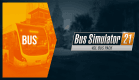

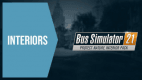

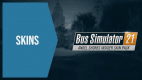


Inga kundomdömen för tillfället.










