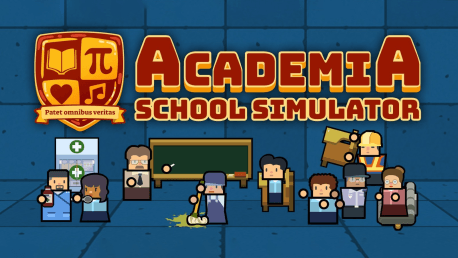0 Produkt Produkter 0 Vara
0 Produkt Produkter 0 Vara Inga produkter
0 Produkt(er) för totalt: 0,00 €

Build a high school with fantastic facilities like science labs, basketball courts, and art rooms, or do the bare minimum and live off government subsidies! Will you offer your delinquent students counseling, or simply send them to detention to let them waste their lives away? Will you hire the best teachers or cheap out and build giant classrooms with a 1:100 teacher to student ratio? Will you build enough toilets, or snicker as your students are forced to relieve themselves in the bushes? The choice is yours!
Academia : School Simulator is a cheerful yet challenging management game from the artist of Prison Architect and the studio that brought you Political Animals.
Student motivation is driven by various needs, including hygiene, hunger, and discipline, and they'll become even more complex as time goes on, eventually competing in school competitions like spelling bees and even falling in love.
Teachers are unique, with different subject specialties and degrees. Eventually they will also have their own motivations that need to be satisfied so they can keep teaching at the highest level.
Build Canteens, Clinics, Computer Labs, Common Areas and much more as you create your dream Educational Complex.
Do you think the janitors aren't doing a good job? Plot out their routes yourself in order to ensure maximum efficiency.
From potted plants to statues and fountains, we have everything to make your school the envy of all! And we'll keep adding decorative objects so that you can have a completely unique school.
Students that look like zombies and eat brains? why not? Want to run a school where the students are literally prisoners? Whatever floats your boat! Image mods are available now, and language and other mods will follow in the future.
Customize your school seal and motto to make a school that is uniquely yours!
Normal mode requires you to balance your budget and provide the best education that you can with your money, while sandbox lets you go utopian with unlimited money!
Legal Information
© 2019-2021 and published by Paradox Interactive AB. Academia : School Simulator and PARADOX INTERACTIVE are trademarks and/or registered trademarks of Paradox Interactive AB in Europe, the U.S., and other countries. All other trademarks, logos, and copyrights are the property of their respective owners.
Hur fungerar det? Får jag Academia : School Simulator som en fysisk kopia?
Nej, du får Academia : School Simulator produktnyckel (Academia : School Simulator CD Key), som du får via e-post. Sedan måste du använda Steam-plattformen för att lösa in dina Academia : School Simulator produktnyckel (Academia : School Simulator CD Key), och du är redo att ladda ner, installera och spela Academia : School Simulator. Du får en steg-för-steg guide om hur du gör detta tillsammans med ditt köp. Det är hur enkelt som helst!
Design, build, and manage a high school with terrific teachers and fantastic facilities or simply let your students poop in the bushes? Academia : School Simulator is a management/tycoon game where you get to decide!
Inga kundomdömen för tillfället.