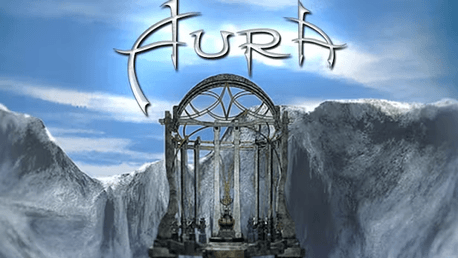0 Produkt Produkter 0 Vara
0 Produkt Produkter 0 Vara Inga produkter
0 Produkt(er) för totalt: 0,00 €

'In the hallways of the ancients, the Keepers have existed forever.'
The legend also claims that whoever unites these rings with the artifacts of the parallel worlds will achieve great power and immortality.
In unique worlds of dreams and reality, magical, mechanical and ethereal lands, take on the quest to find the artifacts cleverly concealed throughout the lands. Four parallel worlds await you on your journey: The Ademika Valley, The Mechanical World, The Isoteric World, and lastly, the Island of Unity, each with different environments to explore, challenges to encounter and a variety of indigenous puzzles to solve.
Lose yourself in this fantastic and rich adventure, uncover the smallest details, collect information, solve the enigmas and unravel the saga of intrigue, exploration and treachery that is AURA: Fate of the Ages.
Key features:
- First-person puzzle exploration game
- An original fantasy-based mass appeal, unique and original storyline.
- Mouse driven, with an intuitive point-and-click interface
- Unbelievably realistic and beautiful pre-rendered graphics and environments
- Original orchestral musical score and immersive ambient soundtrack
- Inventive and original puzzles
Legal Information
© 2016 by Nordic Games Licensing AB, Sweden. Licensed exclusively to Nordic Games GmbH, Austria. Published by Nordic Games GmbH, Austria. The Nordic Games logo and the Nordic Game symbol are registered trademarks or trademarks of Nordic Games Group AB. All other brands, product names and logos are trademarks or registered trademarks of their respective owners. All rights reserved.


Hur fungerar det? Får jag Aura: Fate of the Ages som en fysisk kopia?
Nej, du får Aura: Fate of the Ages produktnyckel (Aura: Fate of the Ages CD Key), som du får via e-post. Sedan måste du använda Steam-plattformen för att lösa in dina Aura: Fate of the Ages produktnyckel (Aura: Fate of the Ages CD Key), och du är redo att ladda ner, installera och spela Aura: Fate of the Ages. Du får en steg-för-steg guide om hur du gör detta tillsammans med ditt köp. Det är hur enkelt som helst!
MINIMUM:
OS: Windows® 98SE/ME/2000/XP
Processor: 800 MHz Pentium® III
Memory: 64 MB RAM (128 MB Recommended)
Graphics: 32 MB DirectX 8/9 Compatible 3D Video Card (or Higher)
DirectX®: DirectX 8.1
Hard Drive: 1.3 GB Hard Disk Space ( 2.4GB Recommended)
Sound: 32 MB DirectX 8/9 Compatible 3D Video Card (or Higher)
Inga kundomdömen för tillfället.