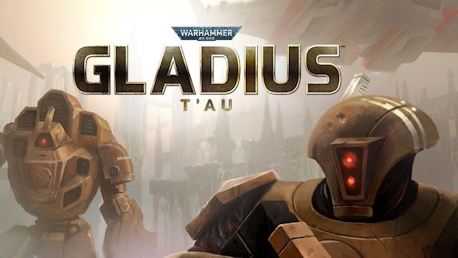0 Produkt Produkter 0 Vara
0 Produkt Produkter 0 Vara Inga produkter
0 Produkt(er) för totalt: 0,00 €

Never have the T’au been so close to extinction. Your homeworlds are surrounded. The Swarm, the machines, Men…
To ensure the survival of the T’au, your fleet was dispatched. The Fourth Expansion, to claim new, rich worlds.
Yet the warp swallowed us. Your ship emerged alone. War-ravaged. Alien. This was not the paradise promised.
Bu you will conquer it. For the T’au. For the Greater Good. For your survival.
The T’au Empire joins the fight for the domination of Gladius Prime.
Driven by a constant ambition to expand and spread the word of the Greater Good across the Galaxy, they will seek to assimilate or eliminate all the other opposition races on the planet.
With 31 new units, the T’au can deploy an impressive and lethal army. Between swarms of drones and powerful battlesuits, you’ll be in no shortage of tactical options.
Convert Auxiliaries
One of the most powerful weapons of the T’au is their ability to seek new allies. They are able to spend influence to convert certain neutral units like Kroot Hounds and the brand new Vespid Stingwing to their cause.
For the Greater Good
The core philosophical concept at the heart of the T’au. Demoralize your opponents and reduce their units’ morale to 0 by spending influence. Proselytise and immediately gain population in your cities.
Subversion
Turn your enemies’ servants against their masters. Through precise use of propaganda, you will be able to cripple the loyalty of enemy cities.
Battlesuits
A T'au Battlesuit is an advanced powered combat exoskeleton that forms an integral part of the T'au Fire Caste's military forces. Customize them by mounting advanced support systems.
Drones and Markerlights
Deploy many different designs of drones, miracles of T’au technology, that provide offensive, defensive and tactical support. Make use of Markerlights to maximize your firepower.
Legal Information
Warhammer 40,000: Gladius - Relics of War © Copyright Games Workshop Limited 2018. Gladius - Relics of War, the Gladius - Relics of War logo, GW, Games Workshop, Space Marine, 40K, Warhammer, Warhammer 40,000, 40,000, the ‘Aquila’ Double-headed Eagle logo, and all associated logos, illustrations, images, names, creatures, races, vehicles, locations, weapons, characters, and the distinctive likeness thereof, are either ® or TM, and/or © Games Workshop Limited, variably registered around the world, and used under licence. Published by Slitherine Ltd. Developed by Proxy Studios. All rights reserved to their respective owners.
Hur fungerar det? Får jag Warhammer 40,000: Gladius - T'au som en fysisk kopia?
Nej, du får Warhammer 40,000: Gladius - T'au produktnyckel (Warhammer 40,000: Gladius - T'au CD Key), som du får via e-post. Sedan måste du använda Steam-plattformen för att lösa in dina Warhammer 40,000: Gladius - T'au produktnyckel (Warhammer 40,000: Gladius - T'au CD Key), och du är redo att ladda ner, installera och spela Warhammer 40,000: Gladius - T'au. Du får en steg-för-steg guide om hur du gör detta tillsammans med ditt köp. Det är hur enkelt som helst!
The T’au Empire joins the fight for the domination of Gladius Prime. Driven by a constant ambition to expand and spread the word of the Greater Good across the Galaxy, they will seek to assimilate or eliminate all the other opposition races on the planet.
Inga kundomdömen för tillfället.