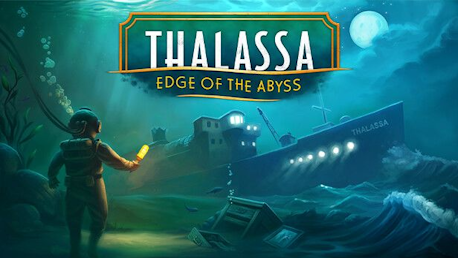0 Produkt Produkter 0 Vara
0 Produkt Produkter 0 Vara Inga produkter
0 Produkt(er) för totalt: 0,00 €

Thalassa is a single player, first person psychological drama set in 1905. You play as Cam, a deep sea diver in a crew of adventurers and pioneers aboard Thalassa. As you prepare to raise a long-forgotten Spanish galleon from the ocean, what should be a great day for history takes a turn for the worst.
Upon needing to take some time to heal from the event, you discover Thalassa has met a mysterious and unfortunate end. Your former crew mates are gone, and you'll need to descend into the depths to board the ship once more. Alone in the ocean, with your diving support Bailey guiding you from the surface, it's up to you to piece together the clues left behind in the wreckage and discover what really happened in the final moments onboard the ship.
Immerse yourself in an atmospheric story of self-discovery and sorrow onboard Thalassa.

Discover a story that delves into the complexities of human emotions and interactions, and learn about the intricate relationships between your crew members. You'll uncover the personal struggles of each member of Thalassa's crew and how grief can be experienced in different ways. Loss takes its toll in many shapes and forms, while life marches on.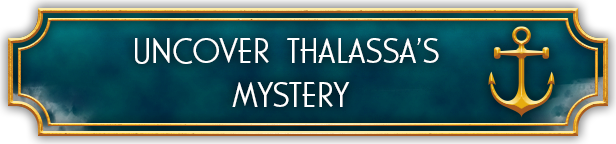

As the only diver left in the crew, it's up to you to return to Thalassa, now in its final resting place on the seabed. Navigate your way through the strange, but beautiful surroundings and discover the clues that will help you unravel the events leading up to the disaster. 

Experience the calm and isolation of deep-sea exploration as you navigate through debris of the shipwreck. In order to continue exploring the ship, you'll have to find the right tools to help unblock the obstructions in your path.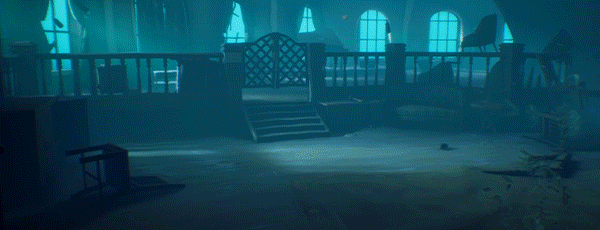
Legal Information
© 2024 Sarepta studio AS. All rights reserved. Developed by Sarepta studio AS and published under licence by TEAM17 Digital Limited. Sarepta studio AS, TEAM17 Digital Limited and its respective logotypes are trademarks of Sarepta studio AS and TEAM17 Digital Limited respectively. Project Thalassa © is a registered trademark or trademark of Sarepta studio AS in Norway, the United Kingdom, the U.S. and/or other countries.
Hur fungerar det? Får jag Thalassa: Edge of the Abyss som en fysisk kopia?
Nej, du får Thalassa: Edge of the Abyss produktnyckel (Thalassa: Edge of the Abyss CD Key), som du får via e-post. Sedan måste du använda Steam-plattformen för att lösa in dina Thalassa: Edge of the Abyss produktnyckel (Thalassa: Edge of the Abyss CD Key), och du är redo att ladda ner, installera och spela Thalassa: Edge of the Abyss. Du får en steg-för-steg guide om hur du gör detta tillsammans med ditt köp. Det är hur enkelt som helst!
Uncover the mystery of Thalassa, a first-person psychological drama set under the sea. Ill-fate has fallen on your former crew and friends and it’s up to you to find answers onboard the wreckage. Experience the melancholic underwater journey of human stories facing life and loss.
Inga kundomdömen för tillfället.